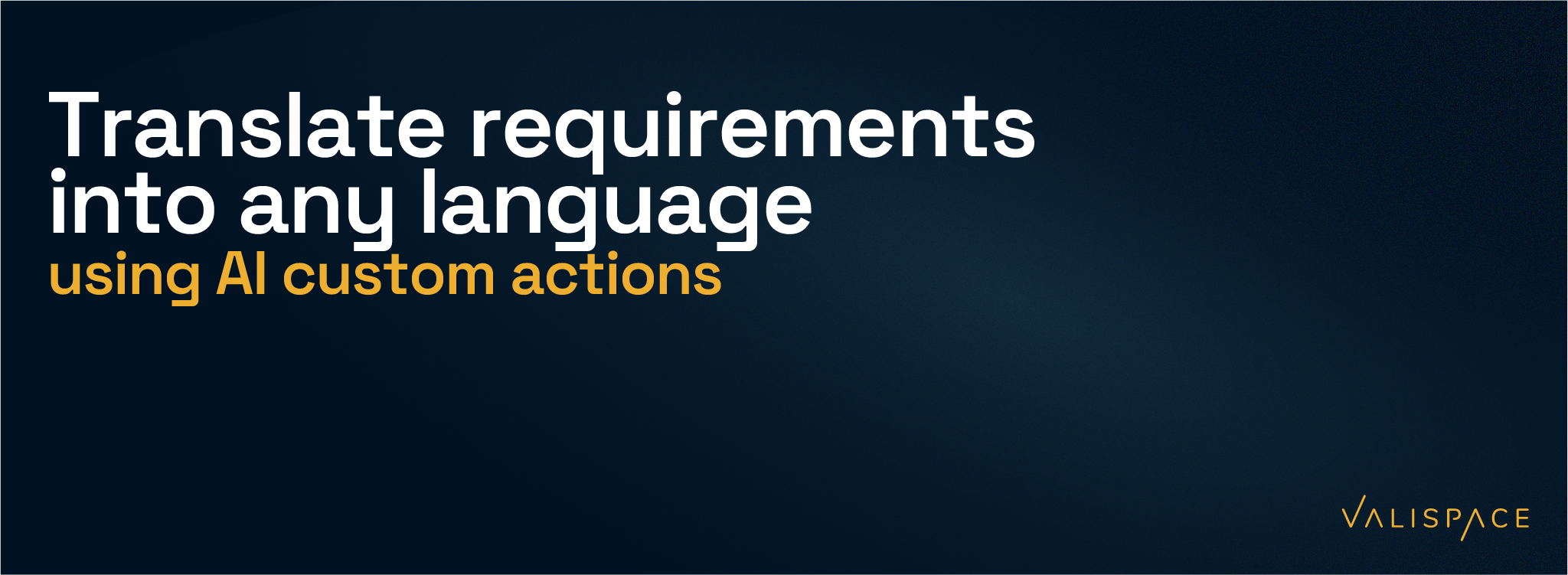
Contents:
- Translate requirements template in the AI ValiAssistant
- Engineering example
- Benefits of quick requirement translation to engineering
- How to translate requirements in Valispace
- What are Custom Action templates?
Translate requirements template in the AI ValiAssistant
Nowadays engineering projects are often multinational and span across continents, involving teams from different speaking countries. In these cases,the ability to clearly understand project requirements across borders is crucial to develop complex machines without errors.
With Custom Action templates in the AI ValiAssistant, project requirements can be translated into any language effortlessly.
Engineering example
Imagine a scenario where a team in Germany and another in Japan are collaborating on a project.
The German team enters requirements in German, which are then instantly translated into Japanese for the team in Japan.
This not only saves time but also ensures that the nuanced technical details are accurately conveyed, maintaining the integrity of the project.
Benefits of quick requirement translation to engineering
- Enhanced Collaboration across borders: By providing translations in multiple languages, it bridges communication gaps within international teams, fostering a more inclusive and collaborative environment.
- Increased Accuracy: Misinterpretations due to language barriers can lead to costly errors. This tool ensures everyone understands the requirements in their native language, significantly reducing the potential for mistakes.
- Time Saving: By automating the translation process, this feature significantly cuts down the time usually spent on manual translations. This allows teams to focus more on core engineering tasks, accelerating project timelines.
How to translate requirements in Valispace
- Head to the requirements module, select the requirements that you’d like to translate, and find the custom actions tab in the ValiAssistant. It’s as easy as that, just check in the gif below.
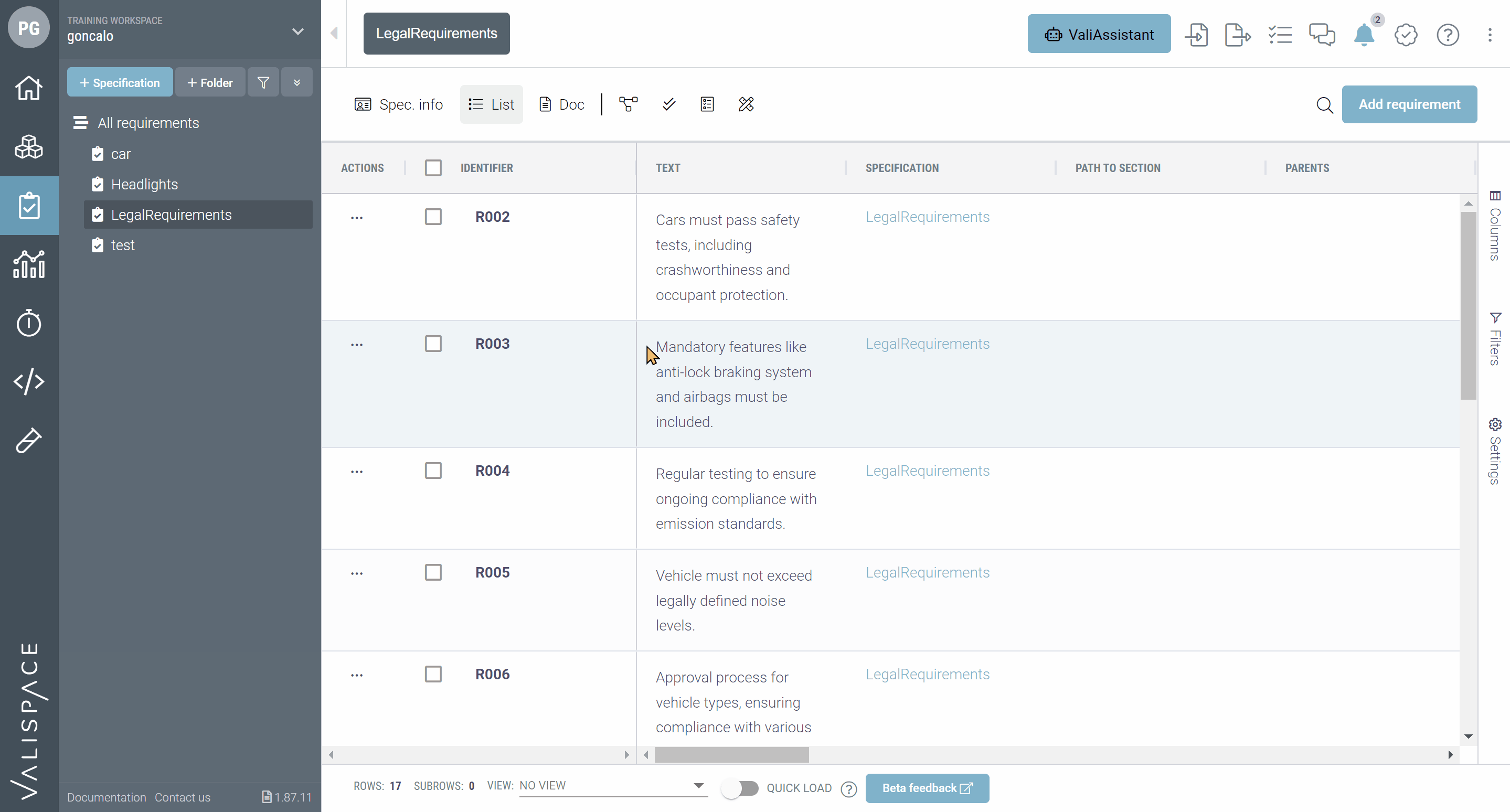
What are Custom Action templates?
Custom Actions in Valispace simplify some of the mundane and time consuming tasks inherent to system and requirements engineering. This feature, harnessing Python, Valispace’s Rest API, and AI, allows users to automate tasks directly within their project workflows.
By linking these actions to different project objects, including requirements and components, Valispace users can adapt their requriements management platform for their (and their company’s) needs and automate these systems engineering tasks when developing complex hard tech made for this planet and beyond it.
Custom Actions are designed to be user-friendly, catering to both skilled coders with an open scripting module, and those with limited programming experience with pre-built Custom Action templates in the ValiAssistant.
Here are more custom action templates you can use within the ValiAssistant in Valispace today:
- Suggest requirement type (functional, performance, system etc.)
- Generate a document of inconsistencies in a requirement list
- Suggest titles for requirements
- Automatic generation of test procedures
- Check the quality of multiple requirements
And here’s how to make use of the scripting module to create your own customized automations that are unique to your own project by using Python.
——
Take advantage of templated Custom Actions with our AI ValiAssistant.
Book a call with one of our experts today and get closer to faster engineering iterations.
