Use Python to make unlimited, customizable automations to speed up systems and requirements engineering tasks
Contents:
- Introducing AI Custom Actions in Valispace
- What are Custom Action and Custom Actions templates?
- How to create Custom Actions in Valispace’s scripting module
- Managing Custom Actions in Valispace
- Ready-to-use AI Custom Actions templates
Introducing AI Custom Actions in Valispace
Doesn’t it feel frustrating when the new engineering tool that you adopted feels too rigid to make work for the bespoke and unique processes that your company has?
Get the feeling that tools like Jama and DOORS are way too one size fits all?
This is why Valispace has created Custom Actions, and the ability to turn your systems and requirements engineering workflows into ones that are geared towards the particular way that you and your company does engineering work.
By creating Python code in the scripting module of Valispace and connecting it to your requirements and design data you can create automations that are fully catered to your company.
Got a supplier in Turkey and need to translate a list of 1000 requirements to Turkish? Easy, Custom Actions means you can do it in seconds.
Not sure if the customer requirements list sent over to you was written well? Do an instant quality check and highlight any vagueness and ambiguities.
Want to prepare a complete test run that verifies all of your technical requirements? Now it is just one click away.
What are Custom Actions and Custom Actions templates?
Custom Actions in Valispace simplify some of the mundane and time consuming tasks inherent to system and requirements engineering. They harness Python, Valispace’s Rest API and AI, allowing users to automate tasks directly within their project workflows.
By linking these actions to different project objects, including requirements and components, Valispace users can adapt their requirements management platform for their (and their company’s) needs and automate these systems engineering tasks when developing complex hard tech made for this planet and beyond it.
Custom Actions are designed to be user-friendly, catering to both, skilled coders with an open scripting module and pre-built templates in the ValiAssistant for those with limited programming experience.
Click here to see the current list of custom action templates you can use with in the ValiAssistant in Valispace today:
How to create Custom Actions in Valispace scripting module
- Head to the “Scripting Module”.
- Click on the “+ Script” button.
- In the pop-window insert a “Name”, then under the “Template Category” dropdown select “Custom Actions” and under the “Template” dropdown select one of the templates we have prepared for you.
- Select the created script and head into the “General” tab in the settings.
- Click on “Create Custom Action” and select where the Custom Action will take place (e.g. Requirements, Components or Valis). The “Description” field is optional.
- Click on “Create Display Settings” and enter a name for your Custom Action in the “Name” this lets you trigger this Custom Action from within the specific Modules the Action is designed for (Requirements or Components Module).
- Head into the Module and on the object (Requirement, Component or Vali) click on the three dots in the “Action Column” and select “ValiAssistant” and then head to “Custom Actions” and select the Custom Action you have set up.
- The Custom Action will run either on a single object that is selected but can also be run in bulk on a set of objects.
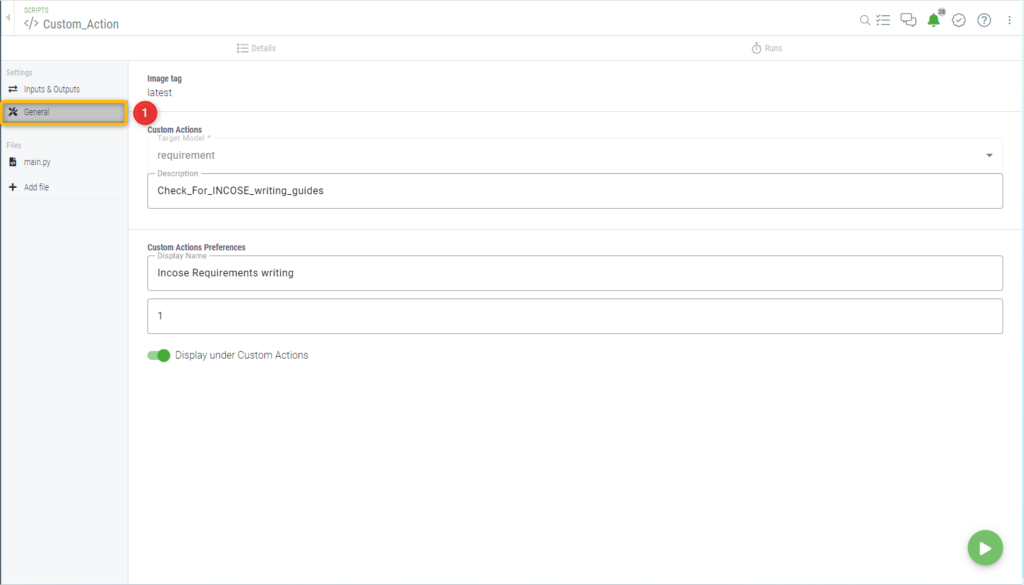
Creating Custom Actions in the scripting module
Managing Custom Action scripts in Valispace
All of the custom actions that are set up can be viewed, organized and managed in the “Settings” under “Custom Actions” – https://your_deployment_name.valispace.com/settings/custom-actions
Ready-to-use AI Custom Actions templates
No expert Python programmers in your team? No problem! Valispace is loaded with pre-built templates that allow you to automatically do many of the most loathed tasks in requirements management and systems engineering.
Currently they are:
- Translate requirements to any language: Switch requirement texts among multiple languages instantly.
- Requirement Type Classification: Automatically categorize requirements into types such as functional, performance, and system.
- Assign Titles to Requirements: Let the AI suggest high level descriptive titles to requirements quickly and consistently.
- Generate Requirements Inconsistency Report: Use AI to find inconsistencies between multiple requirements and produce a report to show stakeholder.
- Assess Quality of Requirements The AI evaluates and enhances the quality of your requirement texts.
- Generate Test Procedures: Create comprehensive test procedures directly from requirements.
These templates, accessible within Valispace, simplify and speed up the automation process in systems engineering.
——-
Take advantage of templated Custom Actions with our AI ValiAssistant.
Book a call with one of our experts today and get closer to faster engineering iterations.

