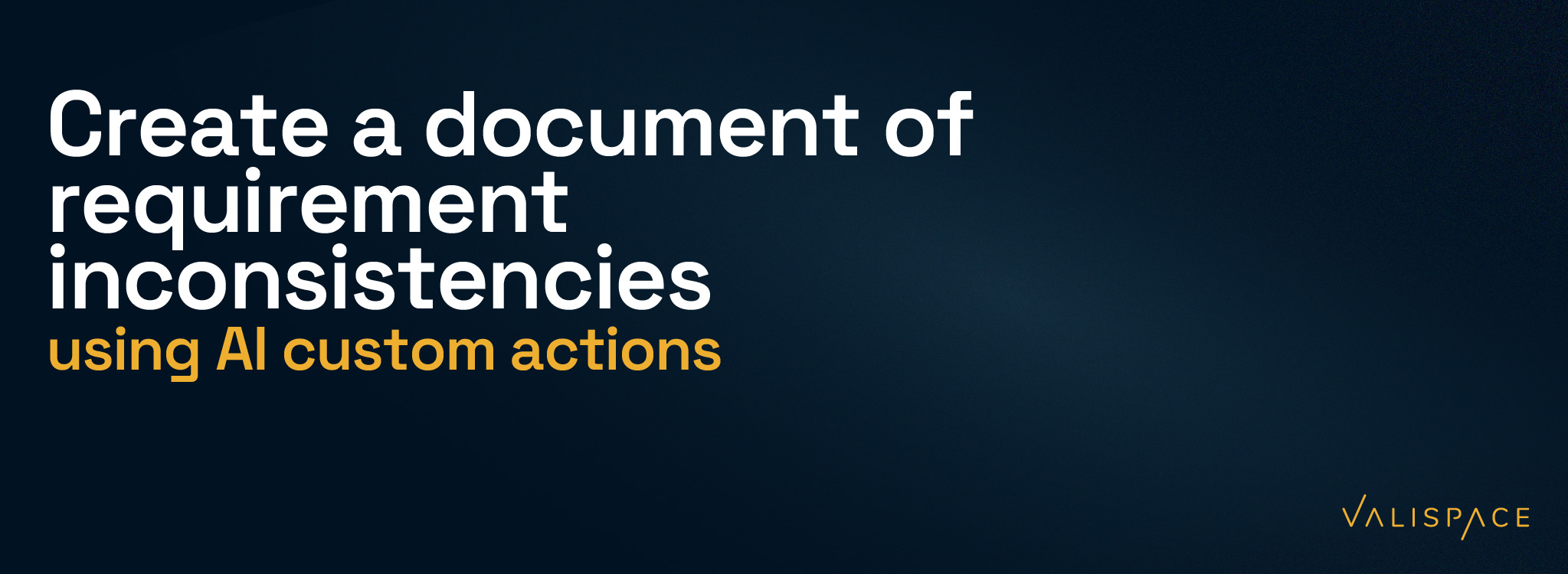
Contents:
- Requirements inconsistency document generation with AI ValiAssistant
- Engineering example for requirement inconsistency reporting
- Benefits of reporting on inconsistencies for engineering companies
- How to produce a requirement inconsistency document in Valispace
- What are Custom Action templates?
Requirements inconsistency report with AI ValiAssistant
Valispace’s new Custom Action template addresses a common challenge in systems engineering: ensuring consistency across project requirements.
This AI-powered reporting template simplifies the process by automatically analyzing selected requirements and identifying any inconsistencies.
The resulting report provides a clear, actionable overview of discrepancies, aiding teams in maintaining the accuracy and coherence of their engineering projects, whilst ensuring that human engineers retain oversight and final approval.
Engineering example for requirement inconsistency reporting
Imagine a company that specializes in the development of large-scale solar energy farms. These projects involve numerous technical requirements spanning electrical engineering, structural design, environmental impact assessments, and regulatory compliance.
In their latest project, the company faces a challenge of ensuring that all technical and regulatory requirements are perfectly aligned and consistent.
The project has multiple teams working on different aspects, such as panel efficiency, structural integrity, and environmental protection measures.
A specific scenario could involve the requirement for solar panel efficiency being set at a certain percentage, while another requirement dictates a specific design structure of the panels.
If these two requirements are not perfectly aligned (e.g., the design structure might inadvertently limit the efficiency below the desired threshold), the inconsistency could lead to significant redesigns or project delays.
A requirements inconsistency report would highlight discrepancies like the above-mentioned conflict between design and efficiency requirements.
With this information, the project teams can quickly address and rectify these inconsistencies, ensuring that the project stays on track and meets all technical and regulatory standards.
Benefits of reporting on requirements inconsistencies for engineering companies
- Enhanced Accuracy and Compliance: The report automatically identifies and highlights discrepancies among requirements, ensuring that all project elements align correctly, which is crucial for meeting technical standards and regulatory compliance.
- Time and Cost Efficiency: Reduces the time and resources spent on manual cross-referencing and verification of requirements, leading to significant cost savings and more efficient project timelines.
- Improved Team Coordination: Facilitates better communication and collaboration among different project teams by providing a clear, unified view of requirement alignments and discrepancies, thus aiding in coordinated and informed decision-making.
How to produce a requirement inconsistency document in Valispace
- Head to the requirements module
- Select the requirements that you’d like to find inconsistencies between
- Find the custom actions tab in the ValiAssistant
- Select generate inconsistencies document
- Job done, it’s as easy as that. Now you’ll see the generated document, as shown in the GIF below.
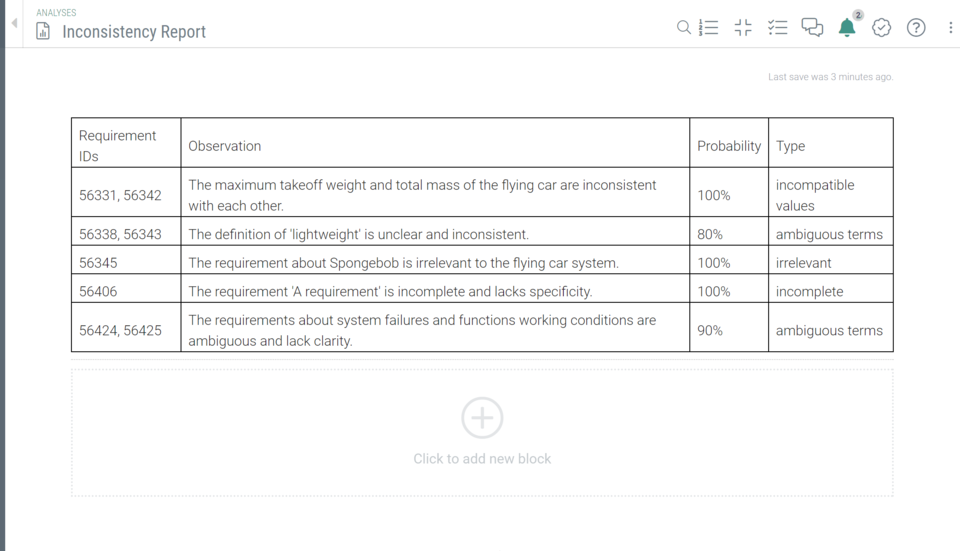
What are Custom Action templates?
Custom Actions in Valispace simplify some of the mundane and time consuming tasks inherent to requirements engineering. This feature, harnessing Python, Valispace’s Rest API, and AI, allows users to automate tasks directly within their project workflows.
By linking these actions to different project objects, including requirements and components, Valispace enhances efficiency and adaptability when developing complex machines that matter.
Custom Actions are designed to be user-friendly, catering to both skilled coders with an open scripting module, and those with limited programming experience with pre-built Custom Action templates in the ValiAssistant.
Here are more custom action templates you can use with in the ValiAssistant in Valispace today:
- Translate requirements to any language
- Categorize requirements into types (functional, performance, system)
- Suggest titles for requirements
- Automatic generation of test procedures
- Check the quality of multiple requirements
Click here to learn how to make use of the scripting module to create your own customized automations that are unique to your own project by using Python.
——
Take advantage of templated Custom Actions with our AI ValiAssistant .
Book a call with one of our experts today and get closer to faster engineering iterations.
