
Contents:
- AI suggestions for requirement types in Valispace
- Engineering example of requirement categorization
- Benefits of categorizing requirements for engineering companies
- How to categorise requirement types with the AI ValiAssistant
- What are Custom Action templates?
AI suggestions for requirement types in Valispace
Categorizing requirements with precision is pivotal in complex engineering projects. One of Valispace’s Custom Action templates is the automatic suggestion of requirements into types, such as functional, performance, or system.
By analyzing the text and context of project requirements, the template uses AI to suggest the most appropriate category for one or multiple requirements (Default is set to functional, performance, or system).
This automation saves time, ensures consistency and accuracy in requirement classification and makes it easy to find the right requirements for any project phase with advanced requirement filtering.
Engineering example of requirement categorization
Consider a company in the automotive industry developing an electric vehicle (EV). A functional requirement for this EV might be, “The vehicle must be able to accelerate from 0 to 60 mph in under 6 seconds.” This requirement specifically describes a function that the vehicle must be able to perform.
In the same EV project, a performance requirement could be, “The vehicle’s battery should retain at least 80% of its capacity after 300 charge cycles.” This requirement doesn’t describe what the vehicle does, but rather how well it should perform a particular function.
For the EV, a system requirement might be, “The vehicle must comply with the Euro 6 emissions standards and have a minimum range of 300 miles per charge.” This requirement encompasses broader aspects of the system, integrating both functional and performance aspects.
Benefits of categorizing requirements for engineering companies
- Efficiency and speed: Automating the categorization of requirements significantly is a huge time saver during the initial stages of project setup.
- Accuracy: AI-driven suggestions reduce the likelihood of misclassification, enhancing the overall quality of the project management process.
- Unlocking engineering innovation: This feature frees up valuable time for engineering teams, allowing them to concentrate on design and development rather than administrative tasks.
- Bespoke and customizable behaviour: Make workflows unique to your own company and supercharge mundane tasks with LLMs.
How to categorise requirement types with the AI ValiAssistant
Follow these steps:
- Head to the requirements module
- Select the requirements that you’d like to get suggestions for
- Find the custom actions tab in the ValiAssistant
- Select requirement type classication
- Job done, it’s as easy as that. Now your selected requirements have category suggestions from the ValiAssistant.
See for yourself in the GIF below:
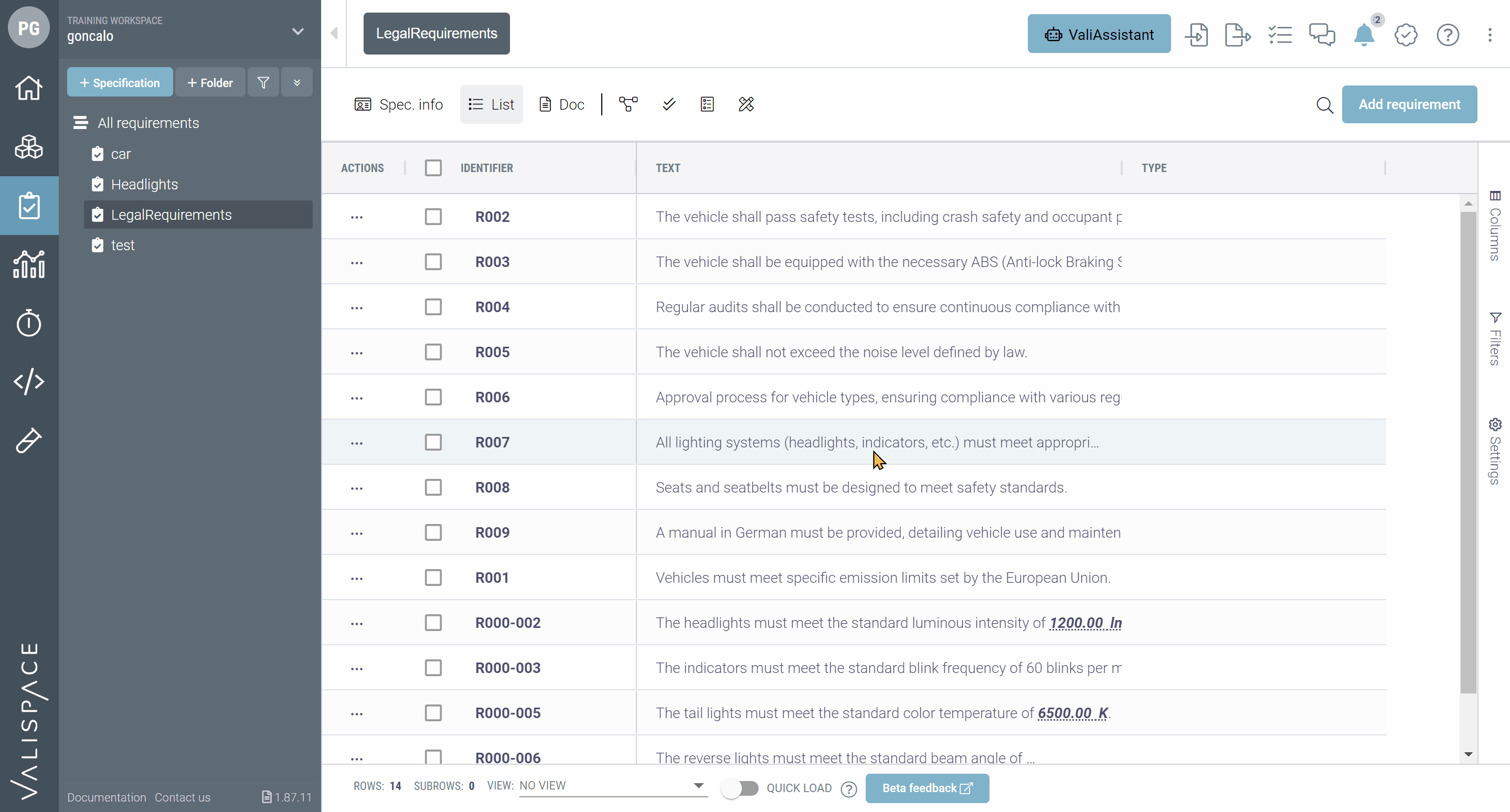
What are Custom Action templates?
Custom Actions in Valispace simplify some of the mundane and time consuming tasks inherent to requirements engineering. This feature, harnessing Python, Valispace’s Rest API, and AI, allows users to automate tasks directly within their project workflows.
By linking these actions to different project objects, including requirements and components, Valispace enhances efficiency and adaptability when developing complex machines that matter.
Custom Actions are designed to be user-friendly, catering to both skilled coders with an open scripting module, and those with limited programming experience with pre-built Custom Action templates in the ValiAssistant.
Here are more custom action templates you can use with in the ValiAssistant in Valispace today:
- Translate requirements to any language
- Assign titles to requirements
- Generate a document of requirements inconsistencies
- Automatic generation of test procedures
- Check the quality of multiple requirements
And here’s how to make use of the scripting module to create your own customized automations that are unique to your own project by using Python.
Take advantage of templated Custom Actions with our AI ValiAssistant.
Book a call with one of our experts today and get closer to faster engineering iterations.
