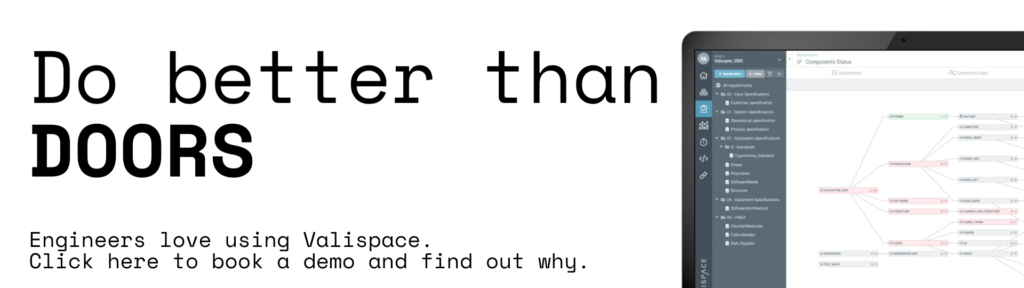To edit requirements in IBM DOORS®, follow these steps:
- Open the IBM DOORS® database containing the requirement you want to edit.
- Locate the requirement you want to edit.
- Select the requirement and right-click on it to access the context menu.
- Select the “Edit Requirement” option.
- A new window will appear, allowing you to edit the text of the requirement.
- Make the necessary changes to the requirement.
- Save the changes by clicking the “Save” button.
- Close the editing window.
- The edited requirement will now be updated in the IBM DOORS® database.
But instead of using IBM DOORS® for requirements management, you could use a tool that connects components and requirements to technical values and do proper parametric design.
See how requirements are broken down in Valispace with this detailed step by step guide.