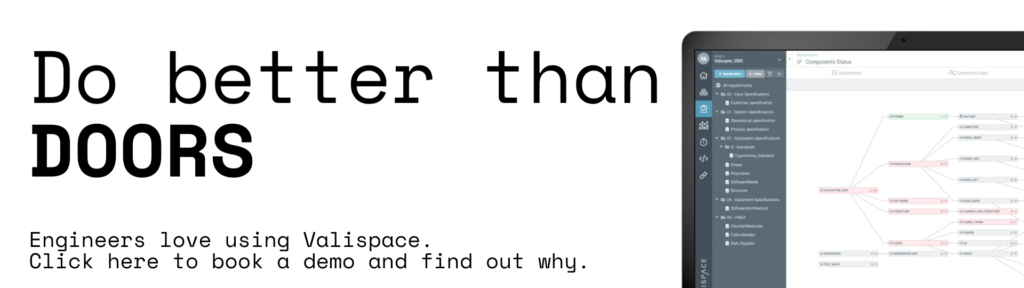Here’s a step by step process of how to do version control in IBM DOORS® :
- Create a new module for each version: To create a new version of your requirements, you will first need to create a new module in IBM DOORS. Each module will contain the requirements for a specific version of your product.
- Import the requirements: Once you have created the new module, you can import the requirements from the previous version. To do this, you can use the IBM DOORS® import wizard, which will allow you to select the specific requirements that you want to import into the new module.
- Modify the requirements: After importing the requirements, you can then make any necessary modifications to the requirements in the new module. For example, you may need to add, modify, or delete requirements to reflect changes in the product.
- Review and Approve the changes: Once you have made the necessary modifications to the requirements, you should review and approve the changes. You can use IBM DOORS’® collaboration features to facilitate this process, including sharing the module with other stakeholders and tracking feedback.
- Store the version: When the requirements have been reviewed and approved, you should store the version of the requirements in IBM DOORS® . This can be done by either saving the module to disk, or by using IBM DOORS’® built-in version control system, which allows you to store different versions of the requirements and to track changes over time.
- Repeat the process for each version: Repeat this process for each version of your product, creating a new module and importing the requirements from the previous version, until you have all of the requirements for your product in IBM DOORS® .
Some criticisms of IBM DOORS® for version control include the high cost of the software, the complexity of the user interface, and the steep learning curve for new users.
Additionally, some users have criticized the software’s scalability, as it can become difficult to manage large numbers of requirements in IBM DOORS® as a project grows in size and complexity.
The performance of the software has also been criticized, particularly when working with large numbers of requirements, which can slow down the software and make it difficult to use efficiently.
But instead of using IBM DOORS® for requirements management, you could use a tool that connects components and requirements to technical values and do proper parametric design.
See how requirements are broken down in Valispace with this detailed step by step guide.