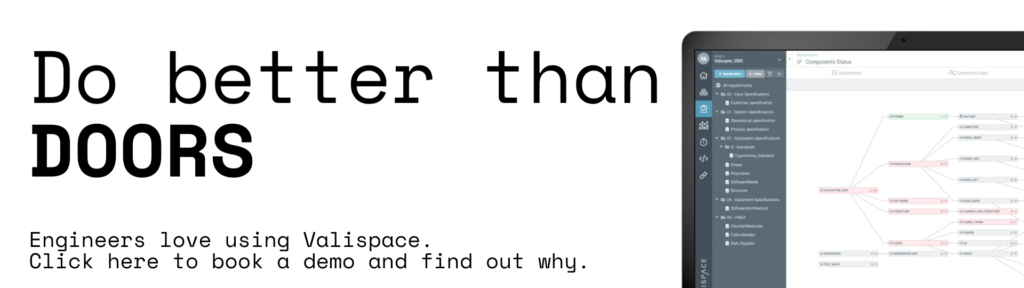Here is a step-by-step guide for creating a Requirements Traceability Matrix (RTM) in IBM DOORS®:
- Define the requirements: Start by defining the requirements in IBM DOORS®, including functional requirements, performance requirements, and any other relevant specifications.
- Link requirements to design specifications: Once the requirements have been defined, link them to the corresponding design specifications. This can be done by creating trace links between the requirements and the design specifications in IBM DOORS®.
- Link design specifications to test cases: Next, link the design specifications to the test cases that will be used to verify that the requirements are met. This can also be done using trace links in IBM DOORS®.
- Create the RTM: The RTM can be created in IBM DOORS® by using the traceability information to generate a matrix that shows the relationships between the requirements, design specifications, and test cases.
- Review and update the RTM: Regularly review and update the RTM to ensure that it accurately reflects the relationships between the elements of the project. This can be done by updating the trace links in IBM DOORS®.
By following these steps, you can create a requirements traceability matrix in IBM DOORS®.
But instead of using IBM DOORS® for requirements management, you could use a tool that connects components and requirements to technical values and do proper parametric design.
See how requirements are broken down in Valispace with this detailed step by step guide.