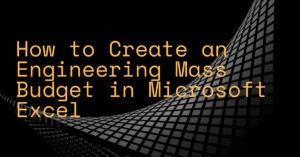
A mass engineering budget can be created in Microsoft Excel by following these steps:
- Create Workbook: Create a new workbook in Microsoft Excel to house the mass engineering budget.
- Define Budget Categories: Define the categories of expenses to be included in the budget, such as materials, labor, and overhead.
- Enter Budget Data: Enter the budget data for each category into the appropriate cells in the Excel workbook.
- Calculate Totals: Use Excel formulas to calculate the totals for each category and for the entire budget.
- Create Charts: Create charts to visualize the budget data, such as pie charts, bar charts, or line charts.
- Format Budget: Format the budget by adding borders, shading, and labels to make it clear and easy to read.
- Save Workbook: Save the workbook with the mass engineering budget data.
But if we’re honest, this is a dumb way to do mass budgets.
The smart way is with Valispace.
The engineering tool allows you to see the impact on the whole system when making changes to components and requirements. No need to calculate, Valispace will update the mass budget for you…

