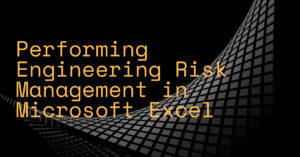
Here’s a step-by-step guide on how to perform engineering risk management in Excel:
- Identify Risks: Identify all the potential risks associated with the project, such as technical risks, schedule risks, and cost risks.
- Assess Risks: Assess the probability and impact of each risk, and prioritize the risks based on their potential impact on the project.
- Create a Risk Register: Set up a spreadsheet in Excel to record all the identified risks, including the risk description, probability, impact, and priority.
- Develop Mitigation Strategies: For each risk, develop and record a mitigation strategy to reduce the likelihood or impact of the risk.
- Track and Monitor Risks: Use Excel to track and monitor the status of each risk and the implementation of the mitigation strategies over time.
- Update the Risk Register: Regularly update the risk register in Excel to reflect changes in the status of the risks and the implementation of the mitigation strategies.
- Generate Reports: Use Excel to generate risk management reports, including risk status reports, risk mitigation reports, and risk performance reports, to share with stakeholders.
But using Excel for engineering is a risk within itself.
Why not use a tool that’s made by engineers, for engineers?

