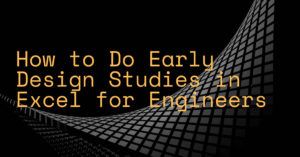
Here’s a general overview of how to do early design studies for complex engineering in excel.
- Define the Problem: Clearly define the design problem that the early design study will address.
- Identify Requirements: Identify the requirements that the design must meet, including performance specifications, safety requirements, and cost constraints.
- Create a Design Space: Create a design space by generating a list of potential design solutions that meet the requirements.
- Evaluate Alternatives: Evaluate the alternatives in the design space by performing calculations, simulations, or other analyses to determine the feasibility and performance of each option.
- Compare Results: Compare the results of the evaluations to determine which design options are the most promising.
- Refine the Design: Refine the design by making adjustments based on the results of the evaluations and incorporating feedback from stakeholders.
- Repeat the Process: Repeat the process of evaluating and refining the design until a satisfactory solution is found.
But instead of using Excel, you could use a tool that connects components and requirements to technical values and do proper parametric design…

