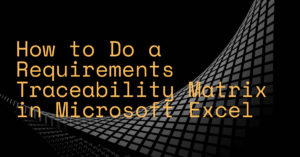
A requirements traceability matrix in Microsoft Excel can be created using the following steps:
- Define Requirements: List out all the requirements in separate columns in Excel.
- Assign Unique IDs: Assign unique IDs to each requirement to enable easy tracking and referencing.
- Traceability Matrix: Create a matrix with the requirements as rows and the traceability items as columns. The traceability items can include design specifications, test cases, and any other relevant artifacts.
- Map Requirements: Map each requirement to the relevant traceability items by inserting the unique IDs in the corresponding cells of the matrix.
- Review & Validate: Review the matrix to ensure all requirements are traced and that the traceability information is accurate. Validate the information by comparing it to the project objectives, constraints, and relevant standards.
- Update & Track Changes: Keep the matrix up-to-date by tracking and incorporating any changes that may occur during the project lifecycle.
Excel is kind of adequate for managing engineering requirements.
But your engineers deserve so much better…

