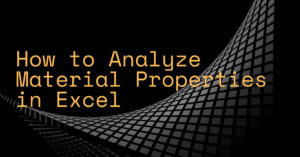
It’s possible (but not ideal) to analyze material properties in Excel for engineers. Here are the steps you can follow:
- Organize data: Start by organizing your data in Excel. This could be the physical and mechanical properties of different materials, including their density, strength, stiffness, and toughness.
- Create a database: Create a database in Excel to store all the material properties data. This can be in the form of a table or list.
- Use formulas: Use Excel formulas to perform calculations on the material properties data. For example, you can use the IF function to determine if a material meets certain strength criteria, or the VLOOKUP function to find the density of a specific material.
- Graphs and charts: Create graphs and charts in Excel to visualize the material properties data. For example, you can create a scatter plot to show the relationship between strength and density for different materials.
- Analysis: Use Excel to analyze the material properties data and make informed decisions about which material is best suited for a specific engineering project. This could involve comparing different materials, evaluating trade-offs, and making recommendations.
But instead of using Excel, you should use a tool that has inbuilt formulae and automatic calculations.
You should use a tool that was made by engineers, for engineers.
You could use Valispace…

