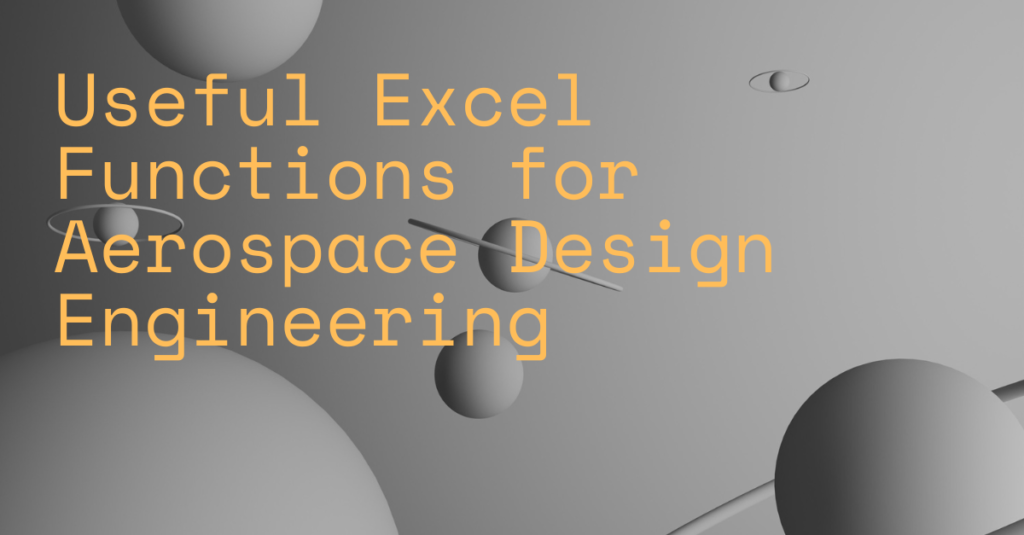
These functions and formulas can be used to perform various engineering calculations such as stress analysis, weight and balance calculations, material properties calculations, thermal analysis and much more.
Examples of useful functions for aerospace engineers:
- UNIT conversion functions: The “CONVERT” function can be used to convert between different units of measurement. For example, to convert 10 miles to kilometers, the formula =CONVERT(10,”mi”,”km”) can be used.
- Aerospace equations: Many of the aerospace equations, such as lift and drag coefficients, can be calculated using custom formulas in Excel. For example, to calculate the lift coefficient (C_L) based on the angle of attack (α) and airfoil shape, the formula could be =C_L(α, airfoil_shape).
- Wind tunnel correction functions: The “ISBLANK” and “IF” functions can be used to correct wind tunnel data based on atmospheric conditions. For example, if the temperature and pressure values are in cells A1 and A2, the formula =IF(ISBLANK(A1),”Data not available”, correction_function(A1,A2)) could be used to return “Data not available” if either of the cells is empty, and the correction function if both cells have values.
- Flight trajectory functions: The “Vlookup” and “Match” functions can be used to look up flight path parameters based on given conditions. For example, if a table of altitude and speed values is stored in the range A1:B10, the formula =Vlookup(altitude, A1:B10, 2, TRUE) could be used to find the corresponding speed for a given altitude.
- Aerodynamics functions: Custom formulas can be used to calculate airfoil properties, such as lift and drag coefficients. For example, to calculate the lift coefficient (C_L) based on the angle of attack (α) and airfoil shape, the formula could be =C_L(α, airfoil_shape).
- Structural analysis functions: The “SUMPRODUCT” function can be used to calculate the stress and deflection of aircraft structures. For example, if a matrix of loads and support conditions is stored in the range A1:B10, the formula =SUMPRODUCT(A1:B10) could be used to find the total stress and deflection at each point.
- Propulsion system functions: Custom formulas can be used to calculate engine performance parameters, such as thrust and specific impulse. For example, to calculate the thrust (T) based on the engine design parameters and flight conditions, the formula could be =T(design_parameters, flight_conditions).
- Launch vehicle functions: The “INDEX” and “MATCH” functions can be used to look up rocket performance parameters based on given conditions. For example, if a table of ascent rate and stage separation values is stored in the range A1:B10, the formula =INDEX(A1:B10, MATCH(ascent_rate, A1:A10, 0), MATCH(stage_separation, A1:B1, 0)) could be used to find the corresponding stage separation for a given ascent rate.
- Orbital mechanics functions: Custom formulas can be used to calculate satellite orbital parameters, such as altitude, period, and inclination. For example, to calculate the altitude (h) based on the orbital parameters and flight conditions, the formula could be =h(orbital_parameters, flight_conditions).
But…
Why spend all this time learning various functions for a tool that just isn’t adequate for doing complex engineering?
Why not use a tool that’s made by engineers, for engineers?

