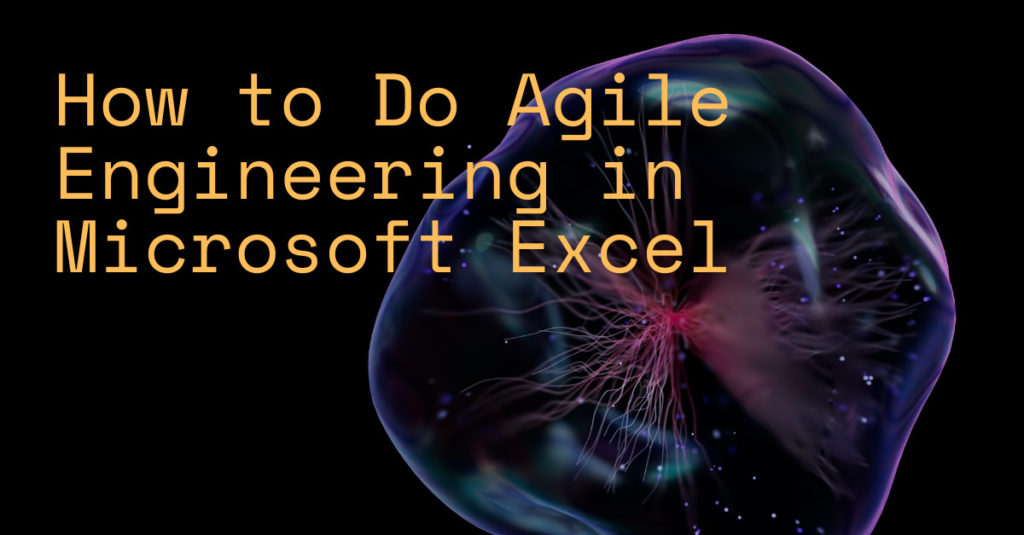
Although Excel is not specifically designed for agile engineering, it can be used to support various aspects of the agile process, such as project management, requirements management, and issue tracking.
For example, engineers can use Excel to create project management boards, which display the status of tasks, priorities, and deadlines.
They can also use Excel to track requirements and manage the flow of work, by creating lists of features, defining acceptance criteria, and tracking the progress of development.
Additionally, engineers can use Excel to perform issue tracking and manage bugs and other issues that arise during the development process. They can create lists of issues, assign priorities, track progress, and generate reports to keep everyone informed and on track.
Here’s a more detailed explanation of how you can perform agile engineering using Excel:
- Project Management Boards:
– Create a table in Excel to capture the different tasks in your project. You can have columns for task name, task description, priority, status, and due date, for example.
– Use Excel’s conditional formatting to highlight high-priority tasks or tasks that are overdue. This helps you to quickly identify the most important tasks and stay on top of your work.
– Create a dashboard that summarizes the status of your project and displays key metrics, such as the number of completed tasks, the number of tasks in progress, and the number of tasks that are overdue. You can use charts and pivot tables to visualize this information and make it easy to understand - Requirements Management:
– Create a table in Excel to capture the different requirements in your project. You can have columns for requirement name, requirement description, status, and acceptance criteria, for example.
– Use Excel’s conditional formatting to highlight requirements that are not yet complete, or that have failed acceptance criteria. This helps you to focus your efforts on the most important requirements and ensure that your work meets the needs of your stakeholders.
– Create a dashboard that summarizes the status of your requirements and displays key metrics, such as the number of requirements that have been completed, the number of requirements that are in progress, and the number of requirements that have failed acceptance criteria. You can use charts and pivot tables to visualize this information and make it easy to understand. - Issue Tracking:
– Create a table in Excel to capture the different issues in your project. You can have columns for issue name, issue description, priority, status, and assigned to, for example.
– Use Excel’s conditional formatting to highlight high-priority issues or issues that are overdue. This helps you to quickly identify the most important issues and focus your efforts on resolving them.
– Create a dashboard that summarizes the status of your issues and displays key metrics, such as the number of issues that have been resolved, the number of issues that are in progress, and the number of issues that are overdue. You can use charts and pivot tables to visualize this information and make it easy to understand.
But why use Excel to manage your project when there are much better tools to handle complex engineering tasks in an agile way.
Why not use a tool that’s made by engineers, for engineers?

