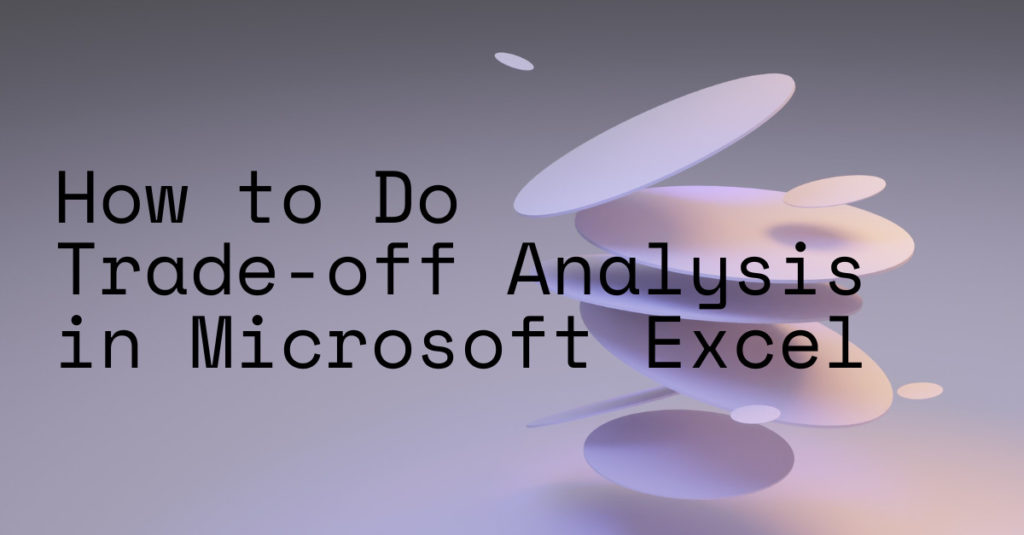
A trade-off analysis involves comparing different design options and determining the best option based on multiple factors, such as cost, weight, performance, etc.
To perform a trade-off analysis in Excel, you can create a spreadsheet with columns for each factor and use mathematical formulas to calculate and compare the trade-offs.
You can also create charts and graphs to visualize the trade-off data and make it easier to understand. The result of the trade-off analysis will help you make an informed decision and select the optimal design solution.
Here’s a step by step guide on how to perform a trade-off analysis in Excel:
- Define the design options: List all the design options you want to compare and analyze.
- Identify the criteria: Define the criteria or factors you want to use to compare the design options, such as cost, weight, performance, etc.
- Create a spreadsheet: Set up a spreadsheet with columns for each design option and row for each criterion.
- Enter data: Enter the data for each design option and criterion. This could be actual values or calculated values based on other data.
- Calculate the trade-off: Use mathematical formulas in Excel to calculate the trade-off between each design option and criterion. For example, you can calculate the cost-weight trade-off, performance-weight trade-off, etc.
- Create charts and graphs: Use Excel’s charting and graphing tools to visualize the trade-off data. This will help you quickly understand the trade-off results and make informed decisions.
- Analyze and compare: Analyze the trade-off results and compare the design options to determine the best option based on your criteria.
- Make a decision: Based on the results of the trade-off analysis, make a decision on which design option to choose.
But instead of using Excel, you could use a tool that gives a more intelligent overview of your system options and allows you to do proper parametric design…

