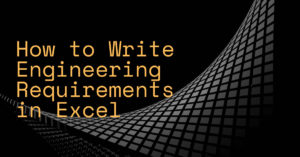
Here’s a simple step by step guide on how to write engineering requirements in excel:
- Start with a new Excel sheet or workbook.
- Label the first row with clear and concise headers such as “Requirement ID”, “Requirement Description”, “Priority”, “Status”, etc.
- In each subsequent row, fill in the details of each requirement.
- Use the filter and sort functions to organize the requirements based on priority, status, etc.
- Use conditional formatting to highlight important requirements, such as those with high priority or those that are overdue.
- Consider using a drop-down list for certain columns to ensure consistent data entry.
- Save and regularly update the document to ensure accuracy and completeness.

