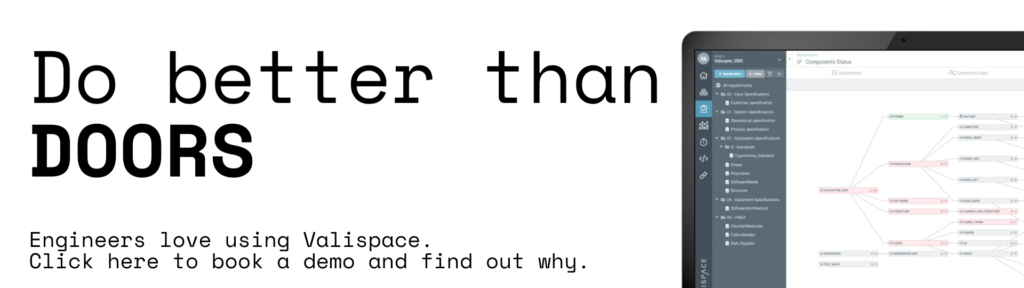Organizing requirements in IBM DOORS® can be achieved through the following steps:
- Create a clear and organized hierarchy for your requirements by defining modules and sub-modules
- Assign unique identifier numbers to each requirement
- Define attributes for each requirement to categorize and filter them effectively
- Create links between related requirements to ensure traceability
- Use filters and views to sort and display the requirements in a way that is meaningful to your project
- Collaborate with team members by using version control, access control, and review processes.
But instead of using IBM DOORS® for requirements management, you could use a tool that connects components and requirements to technical values and do proper parametric design.
See how requirements are broken down in Valispace with this detailed step by step guide.