A wide variety of features ensure that your team can collaborate on all aspects of your design

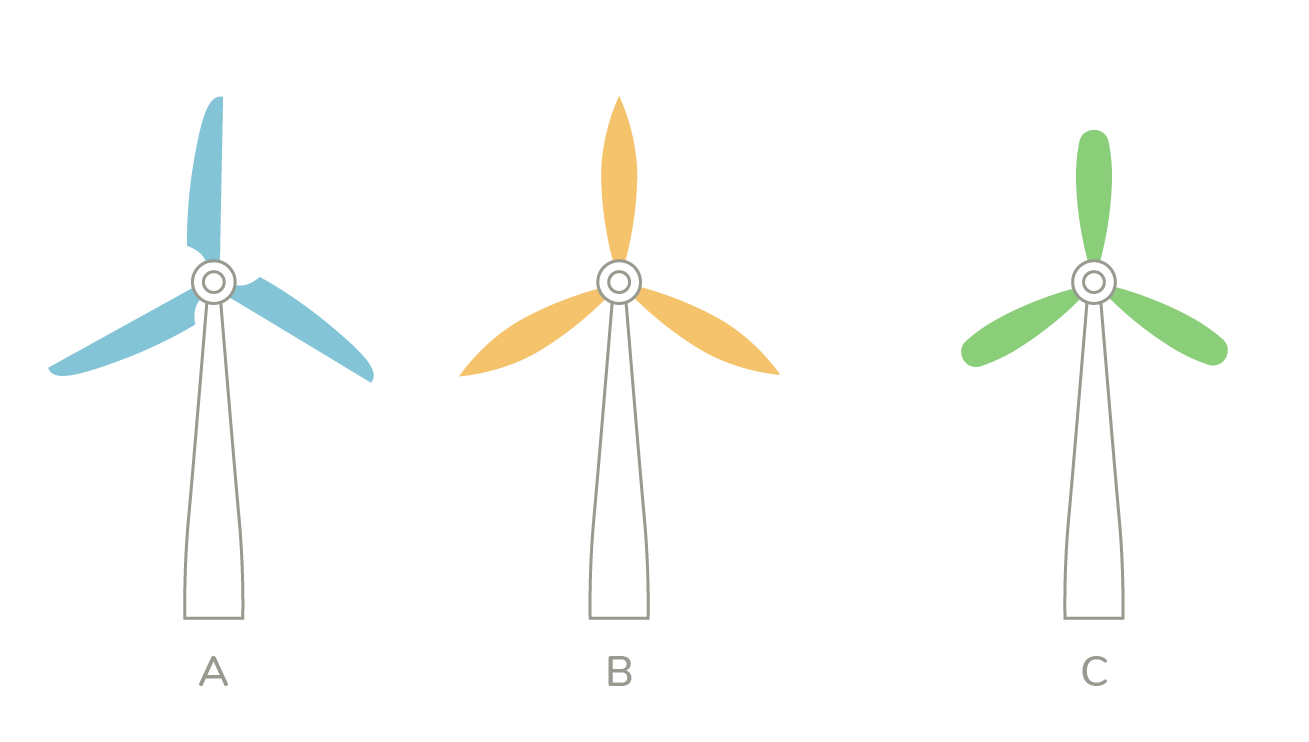
Explore all design options, and make smart choices between them.
With Valispace
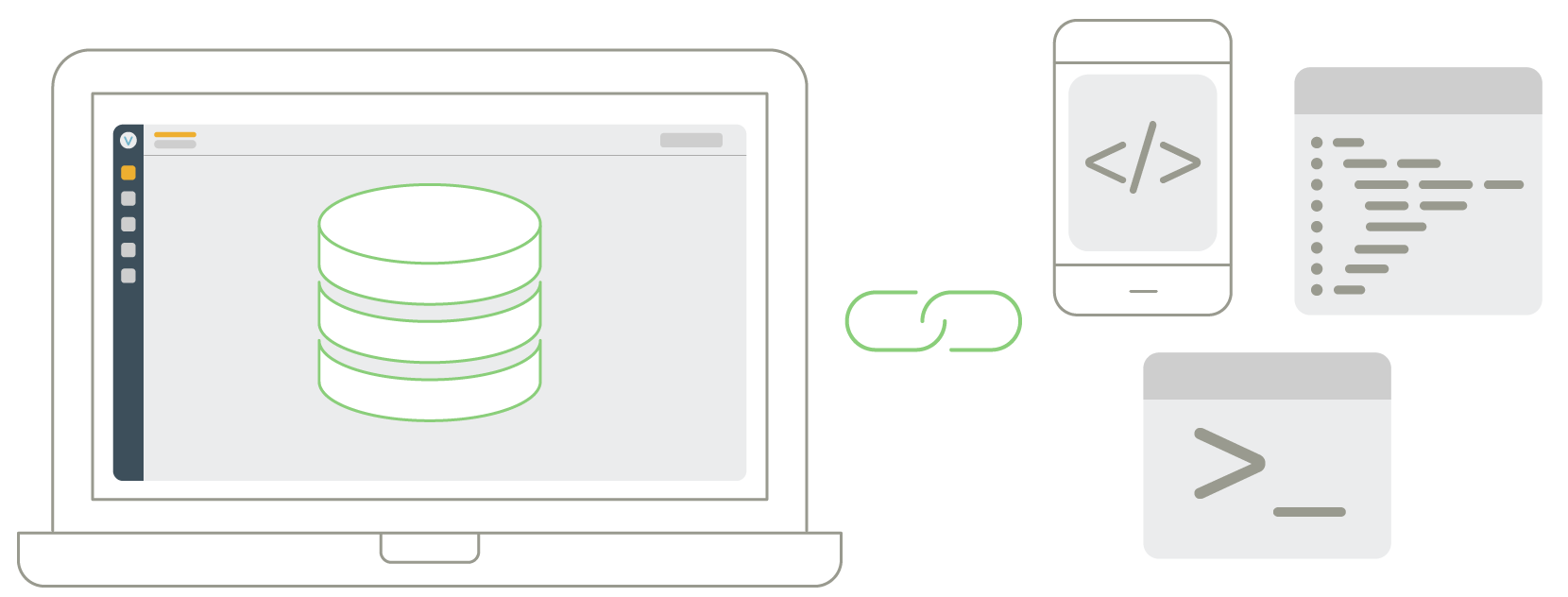
Connect Valispace to any tool with the Open API
With Valispace
Better traceability with change tracking and history
With Valispace
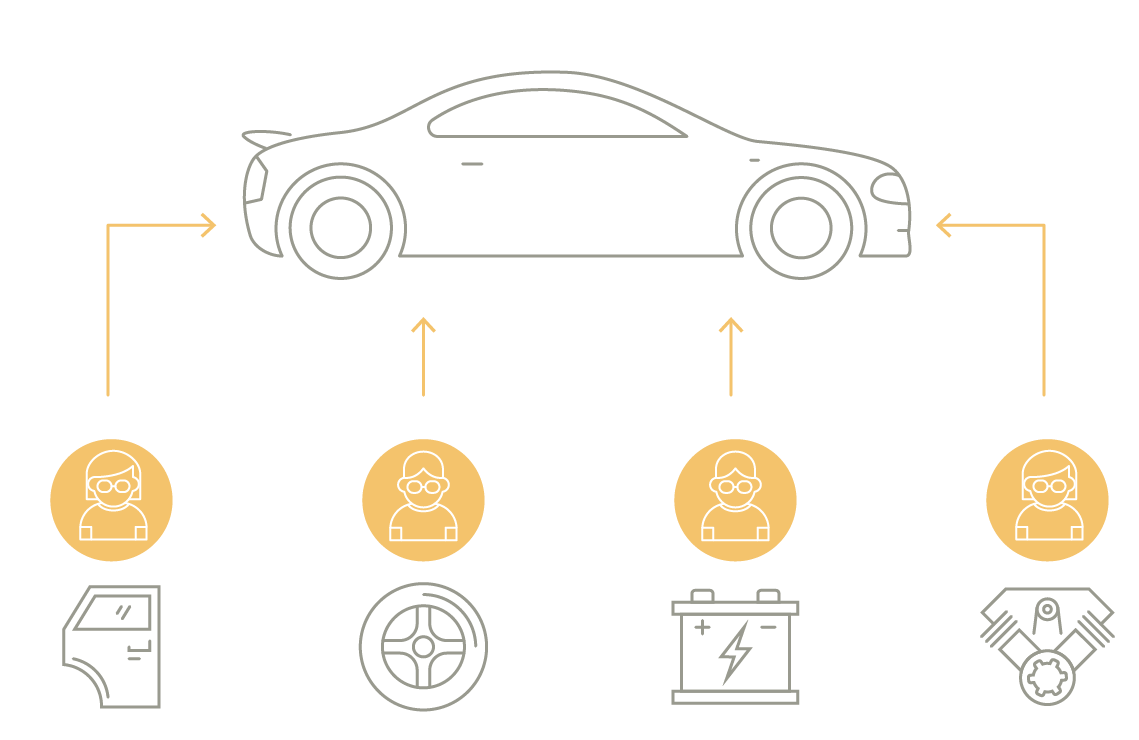
Giving your team a single place to collaborate.
With Valispace
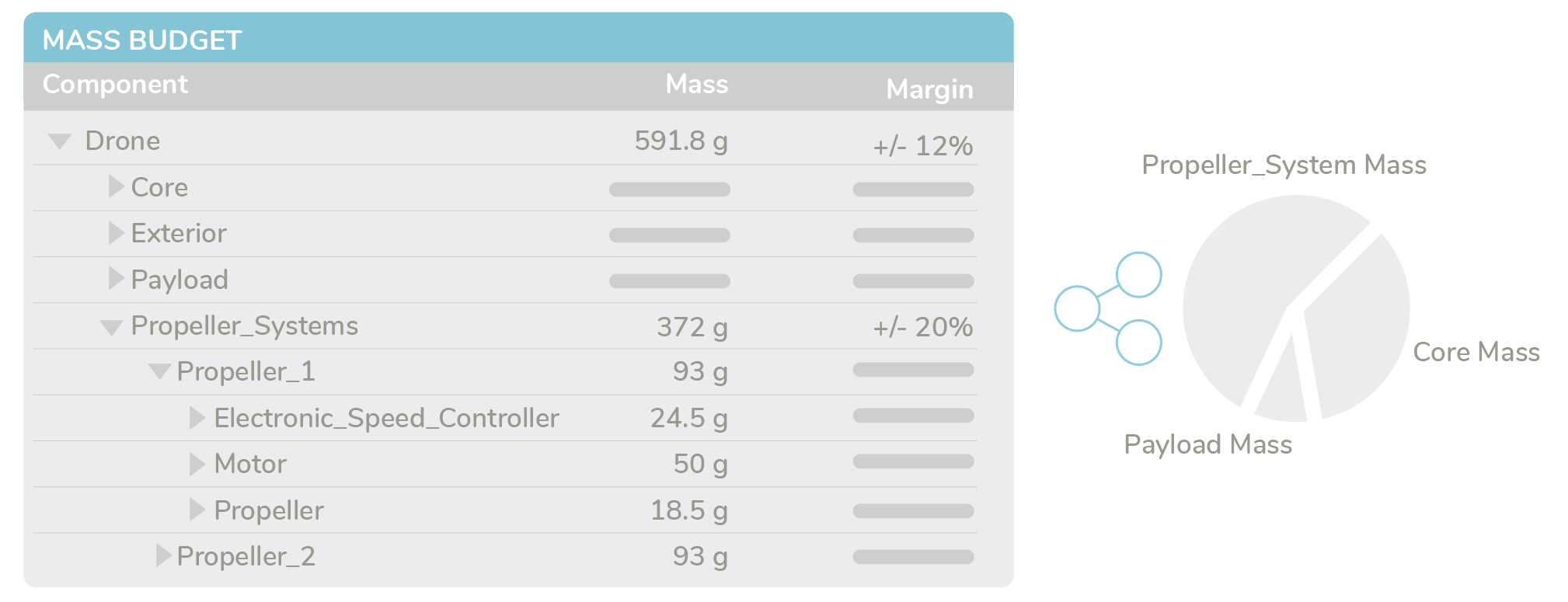
Generate your engineering budgets automatically
With Valispace
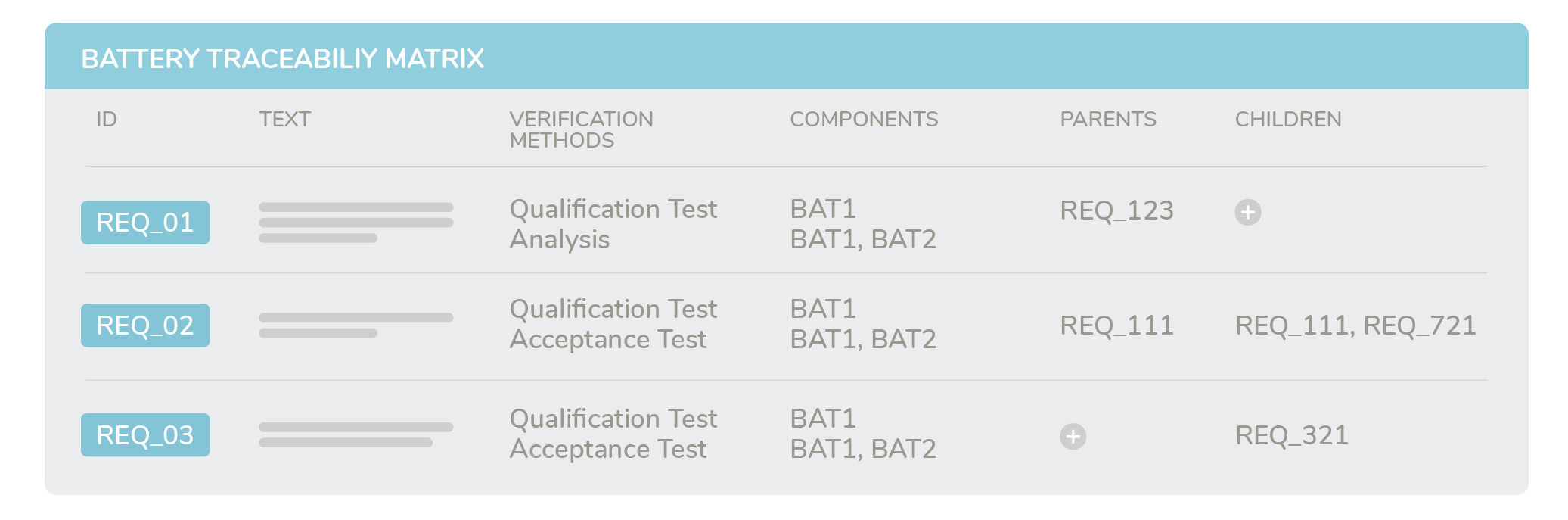
Confirm full traceability at a glance
With Valispace
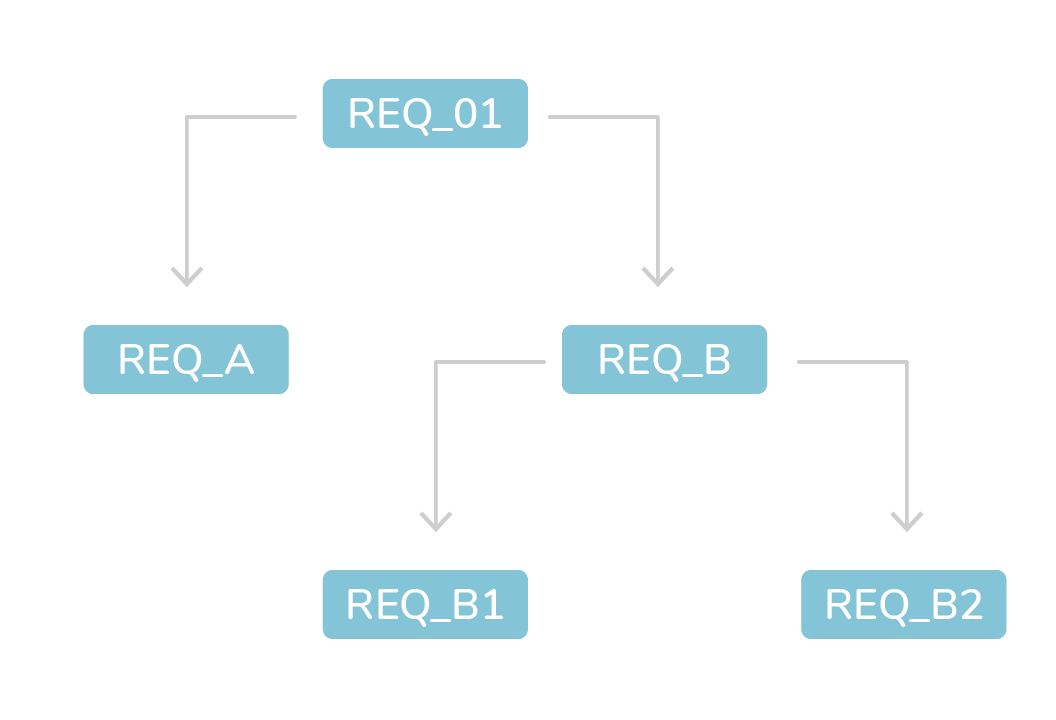
Understanding the hierarchy of requirements has never been this easy
With Valispace
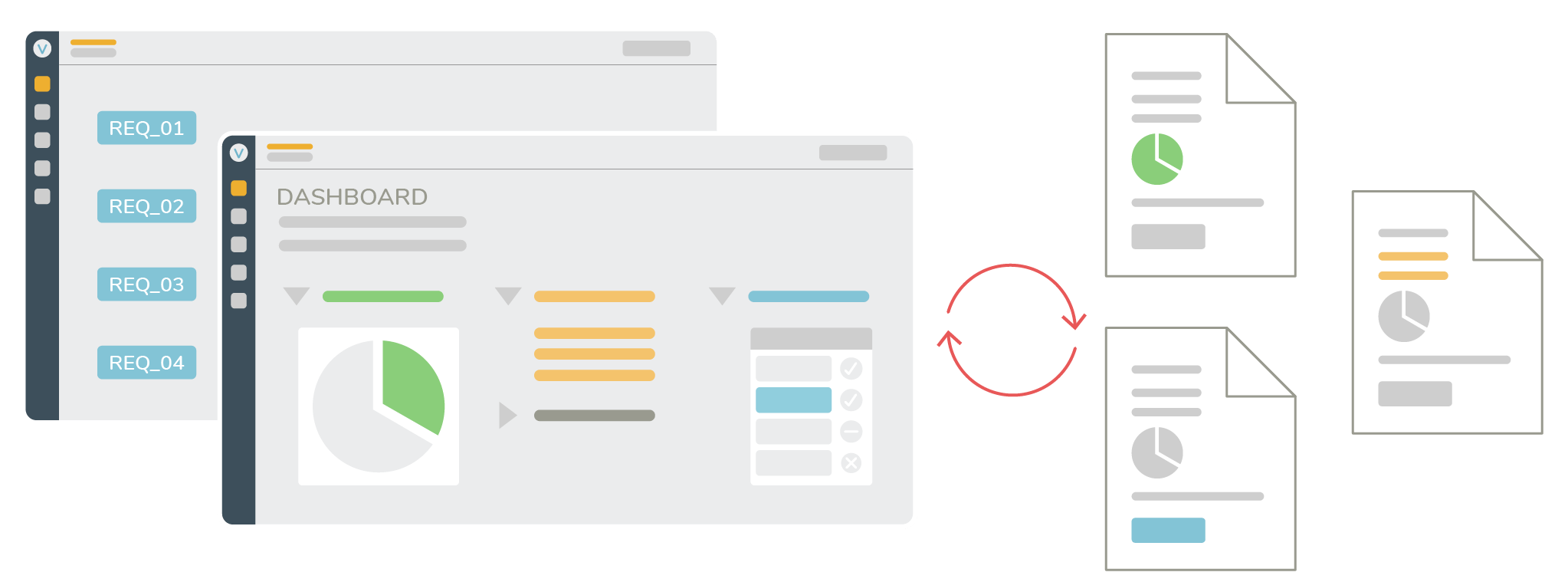
Create living, dynamic documents to avoid inconsistencies
With Valispace
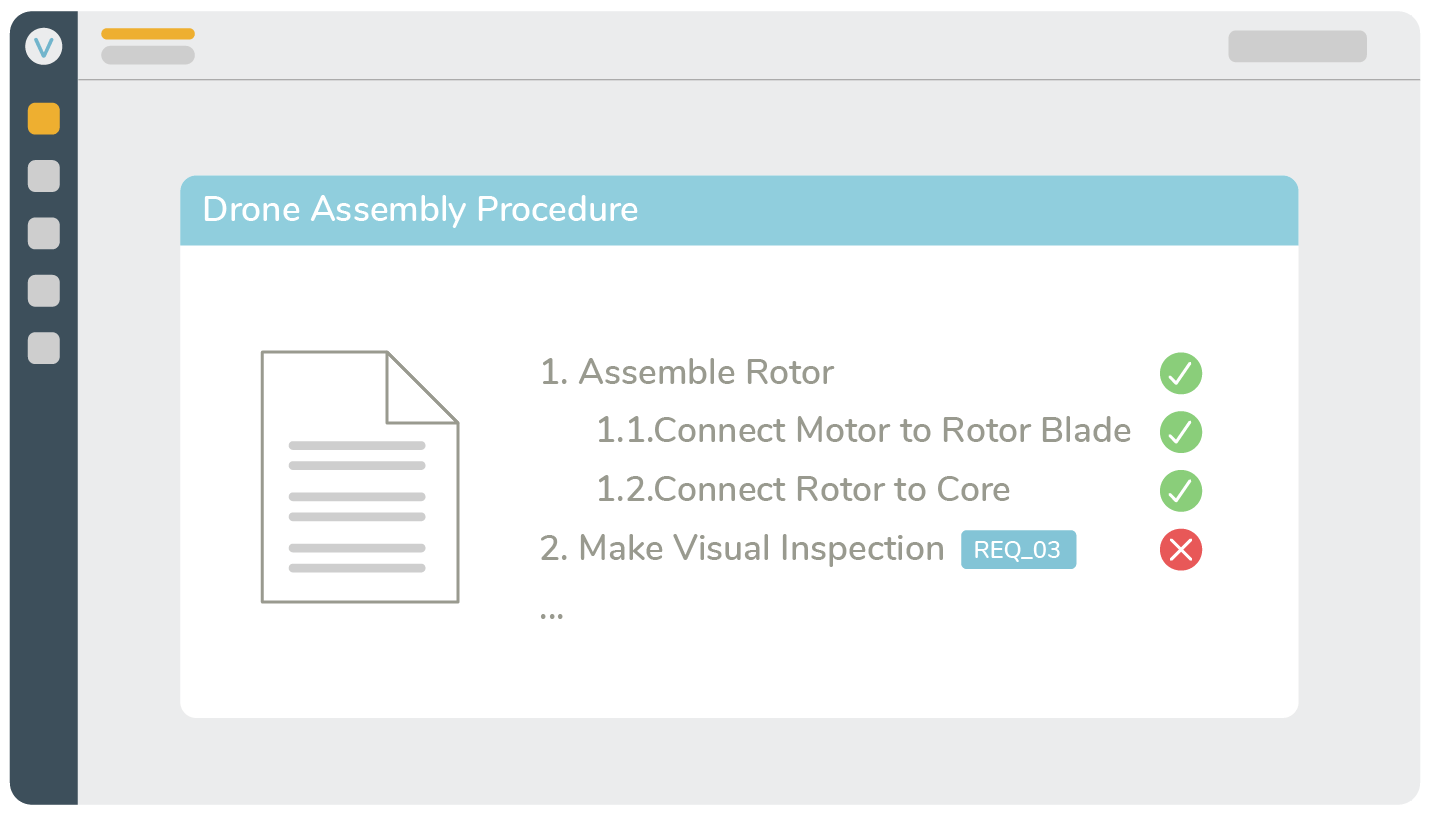
Manage all your test procedures in one place
With Valispace
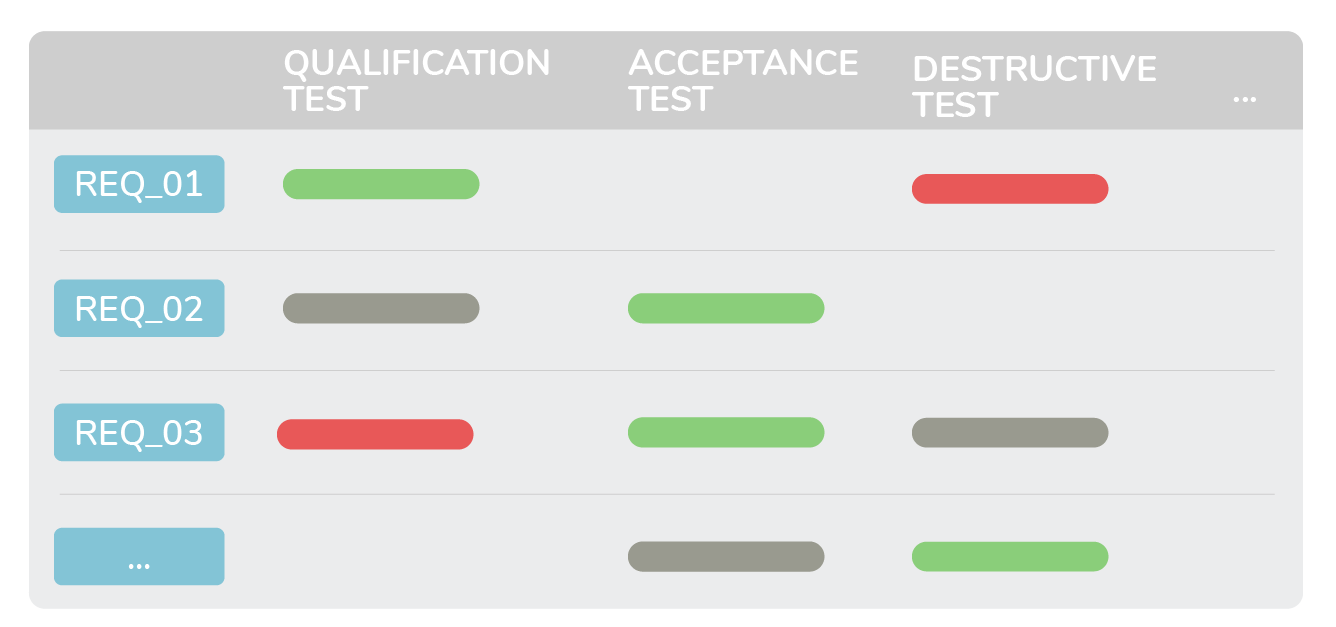
Automatically generate your verification status overview.
With Valispace
Having an overview within your team and for your stakeholders allows you to stay on track with your development
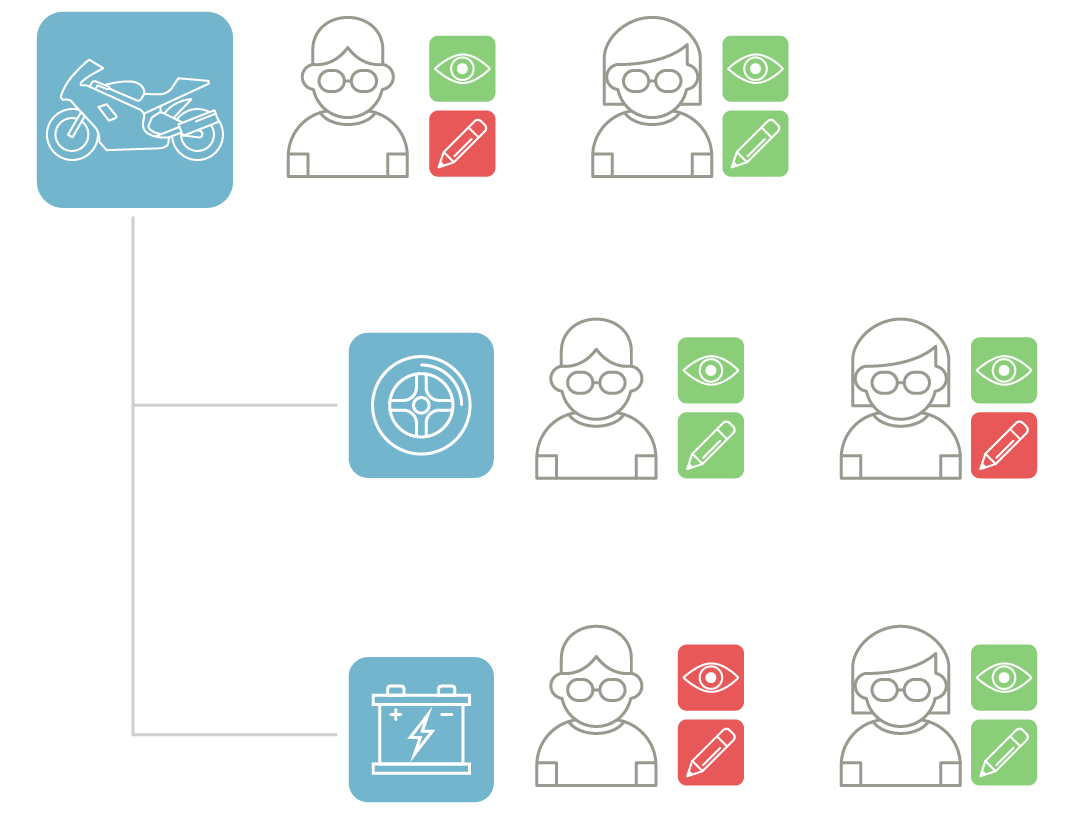
Easy, real-time access for your whole team
With Valispace
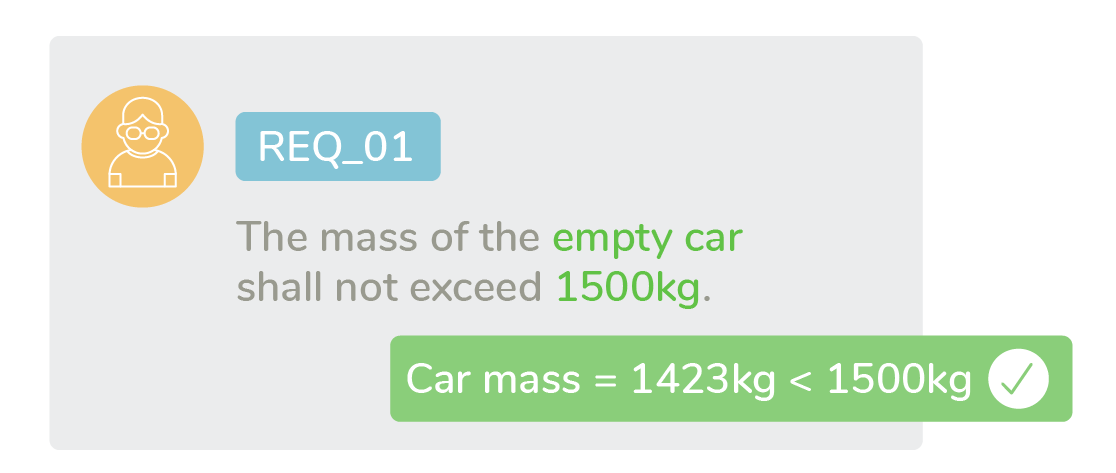
Verify your design automatically and continuously
With Valispace
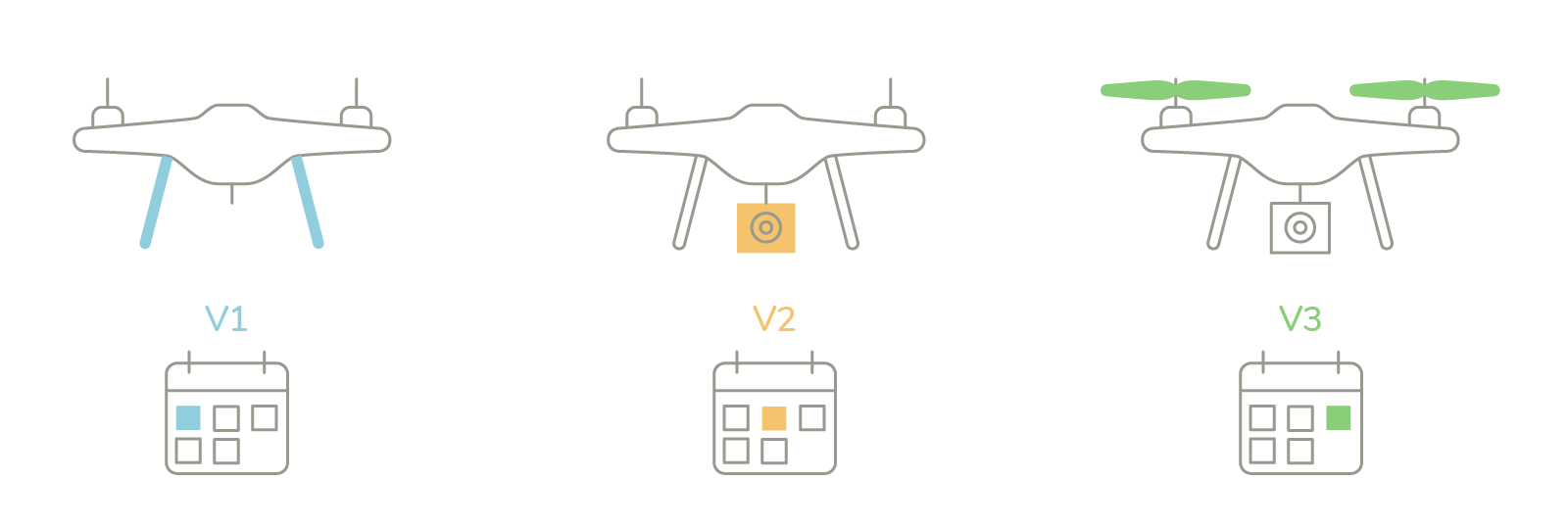
Create baselines and versioning for your design
With Valispace
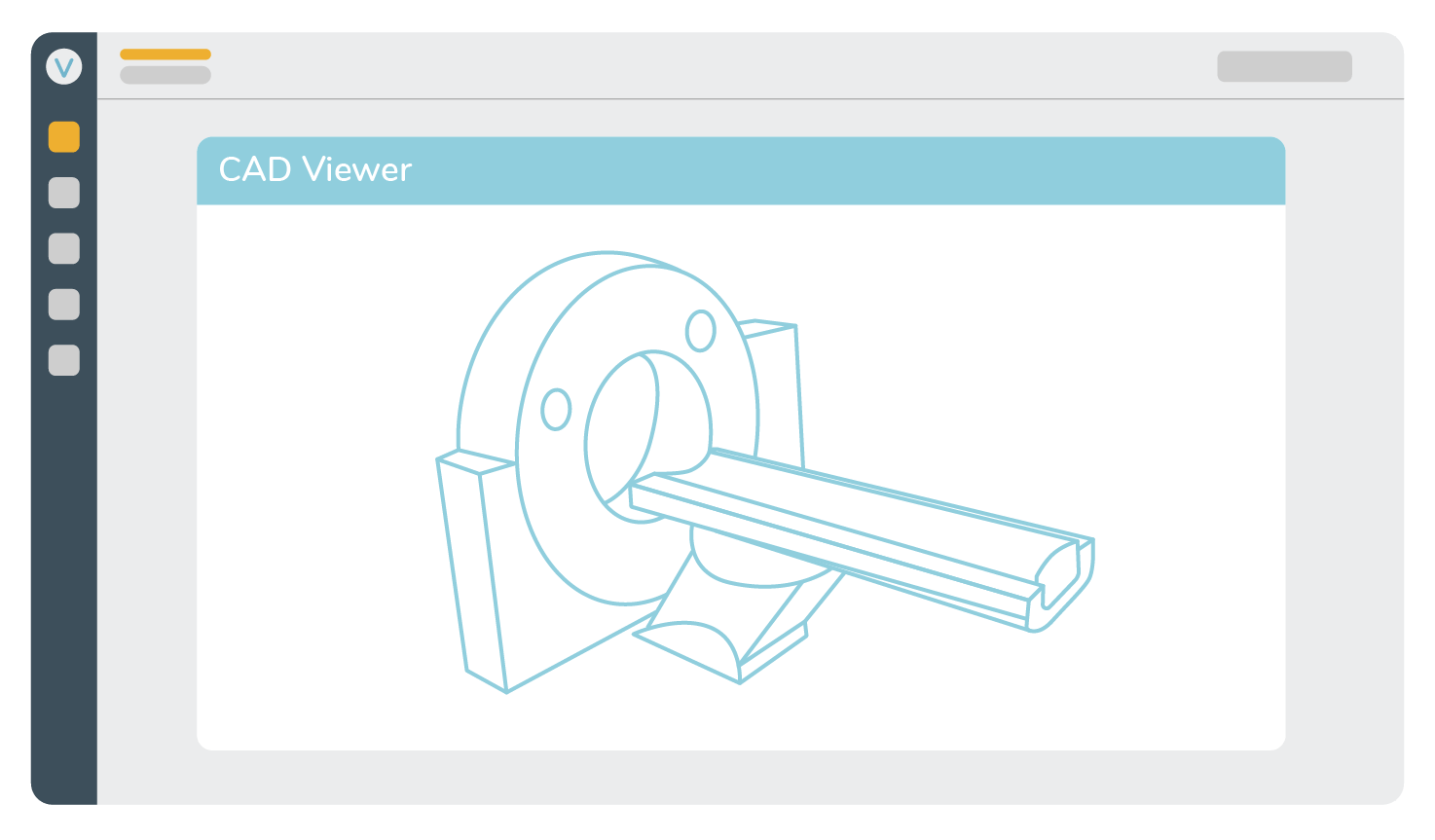
View your CAD files directly in the browser
With Valispace
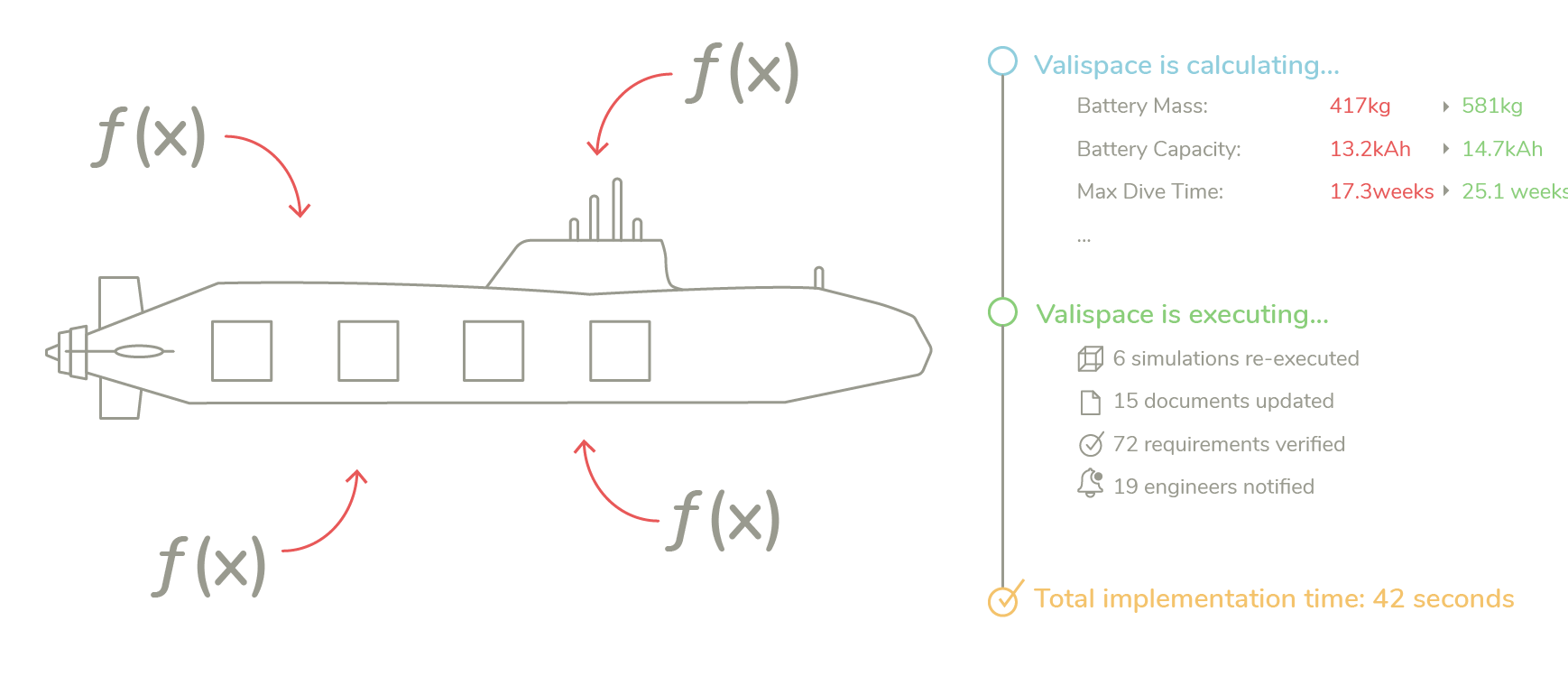
A connected database of dynamic engineering values
With Valispace

Use all hands on deck including clients and supplier
With Valispace
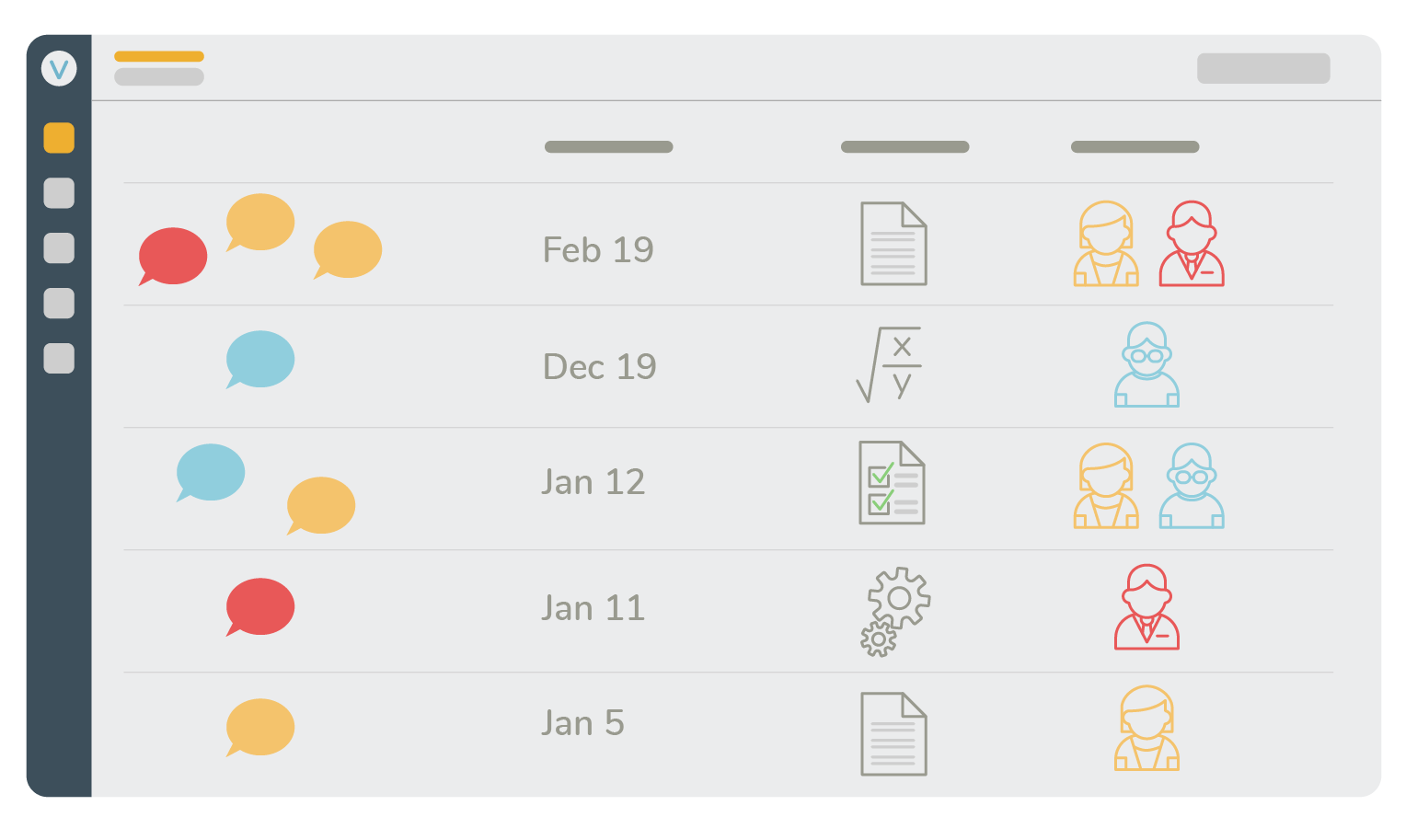
Comment on and discuss issues where it really matters
With Valispace
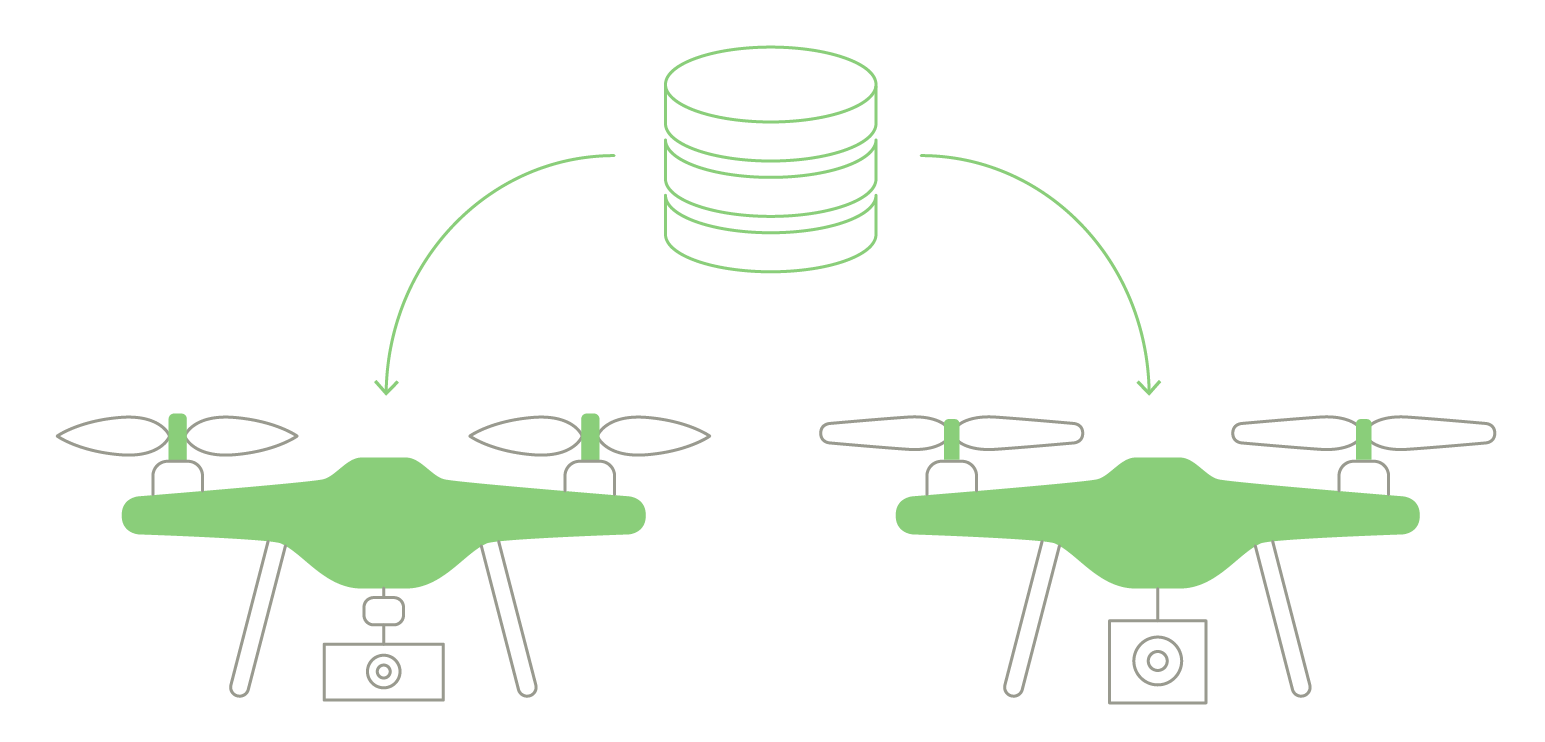
Stay in control when different versions of your product designs pop up
With Valispace
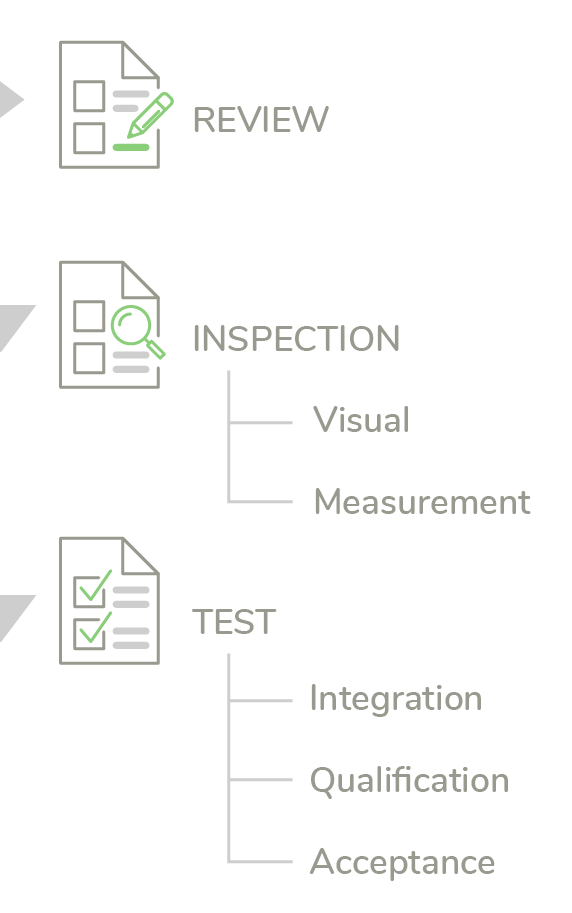
Define custom verification methods that fit your workflow
With Valispace
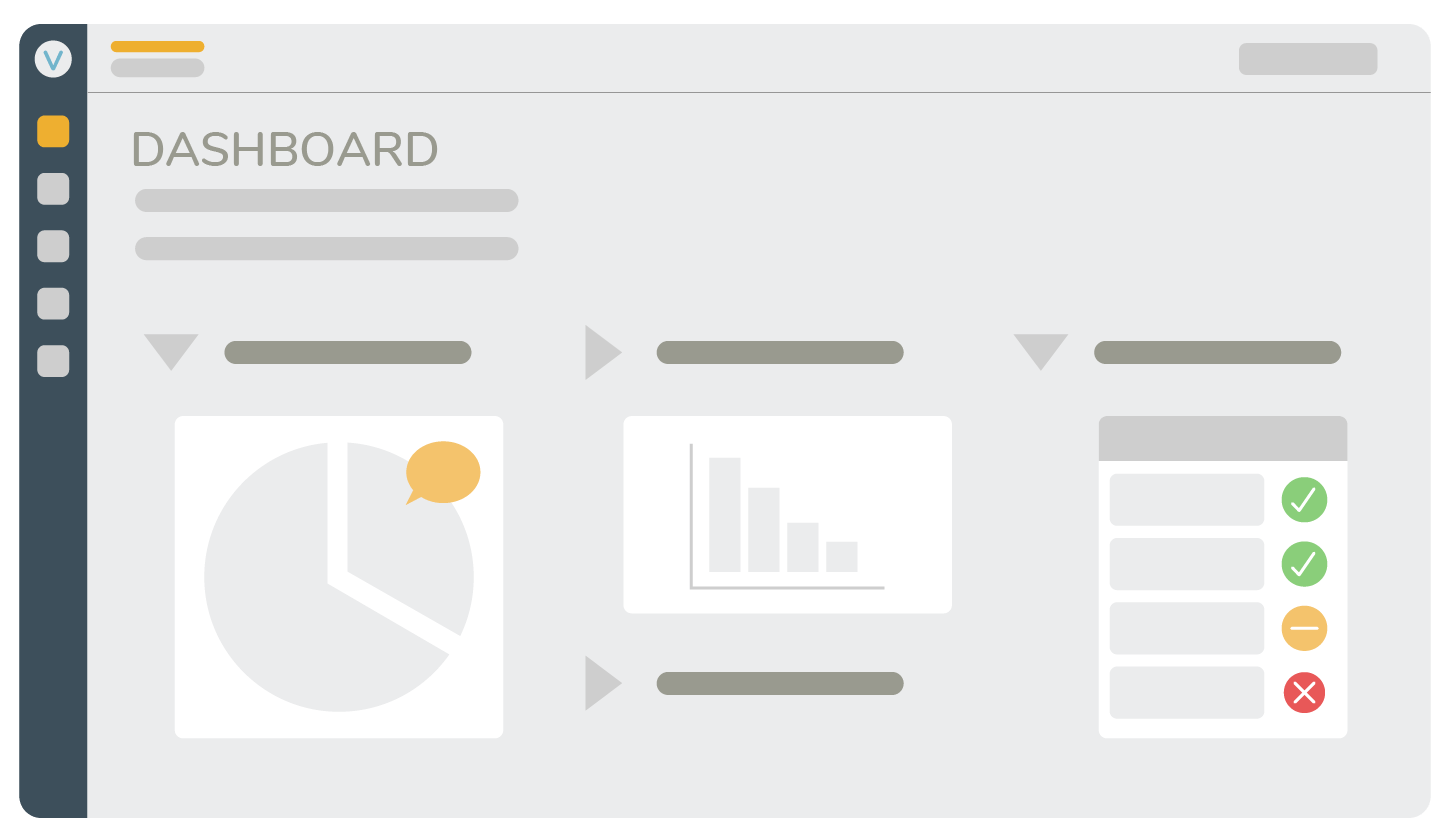
Immediately see the most valuable project information you want updates on
With Valispace
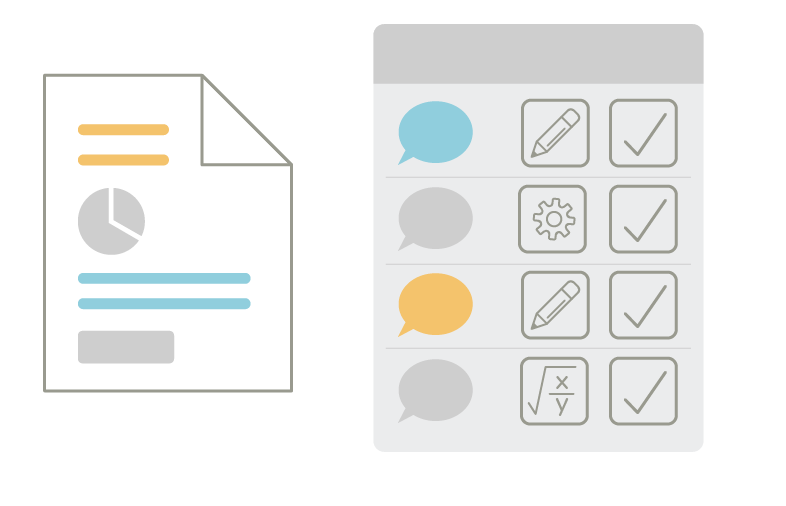
Continuously reviews designs throughout your project
With Valispace
Create users & permissions to cater for your project needs
With Valispace
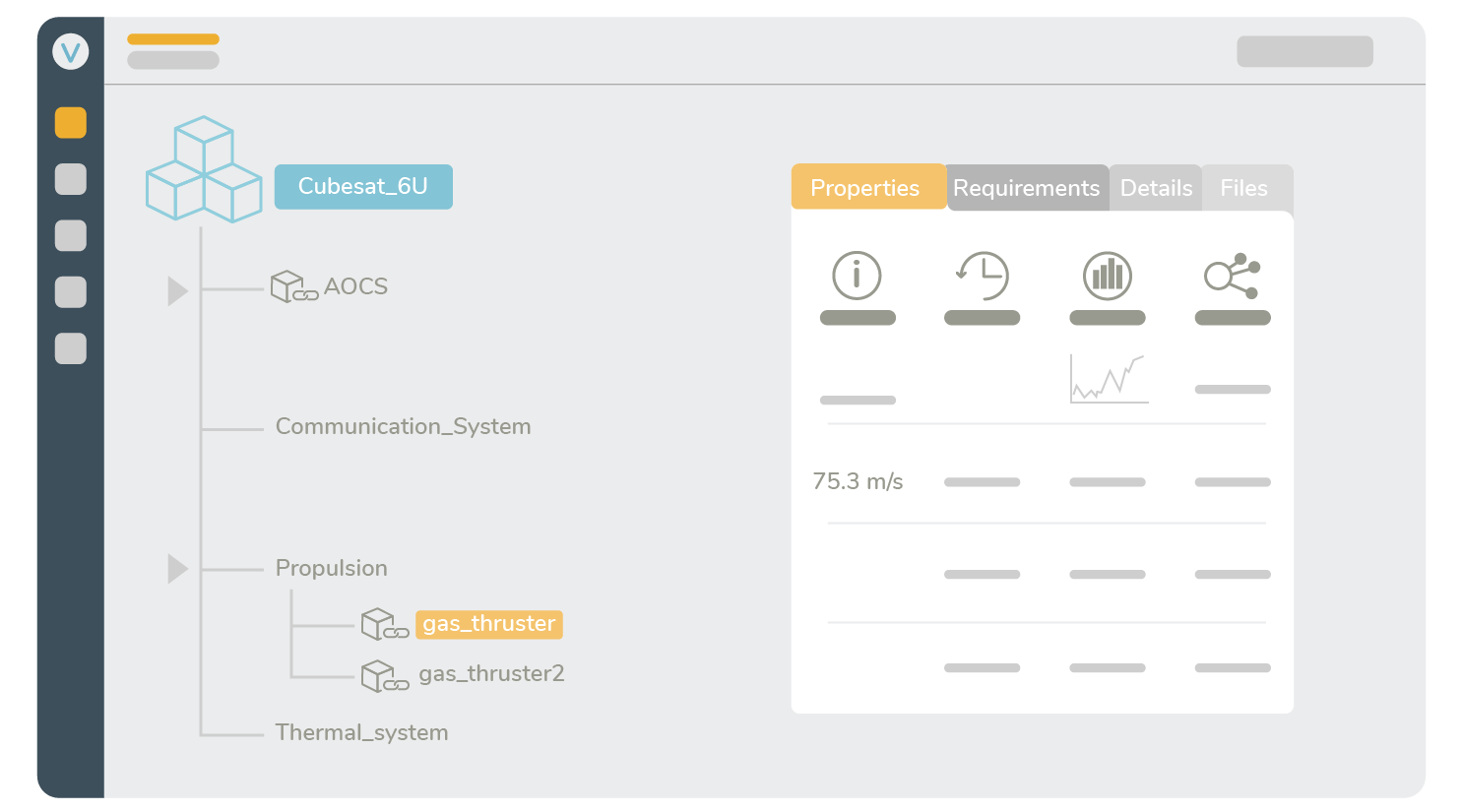
Full digital systems model in a central repository
With Valispace
Let the world know how your project is going
With Valispace
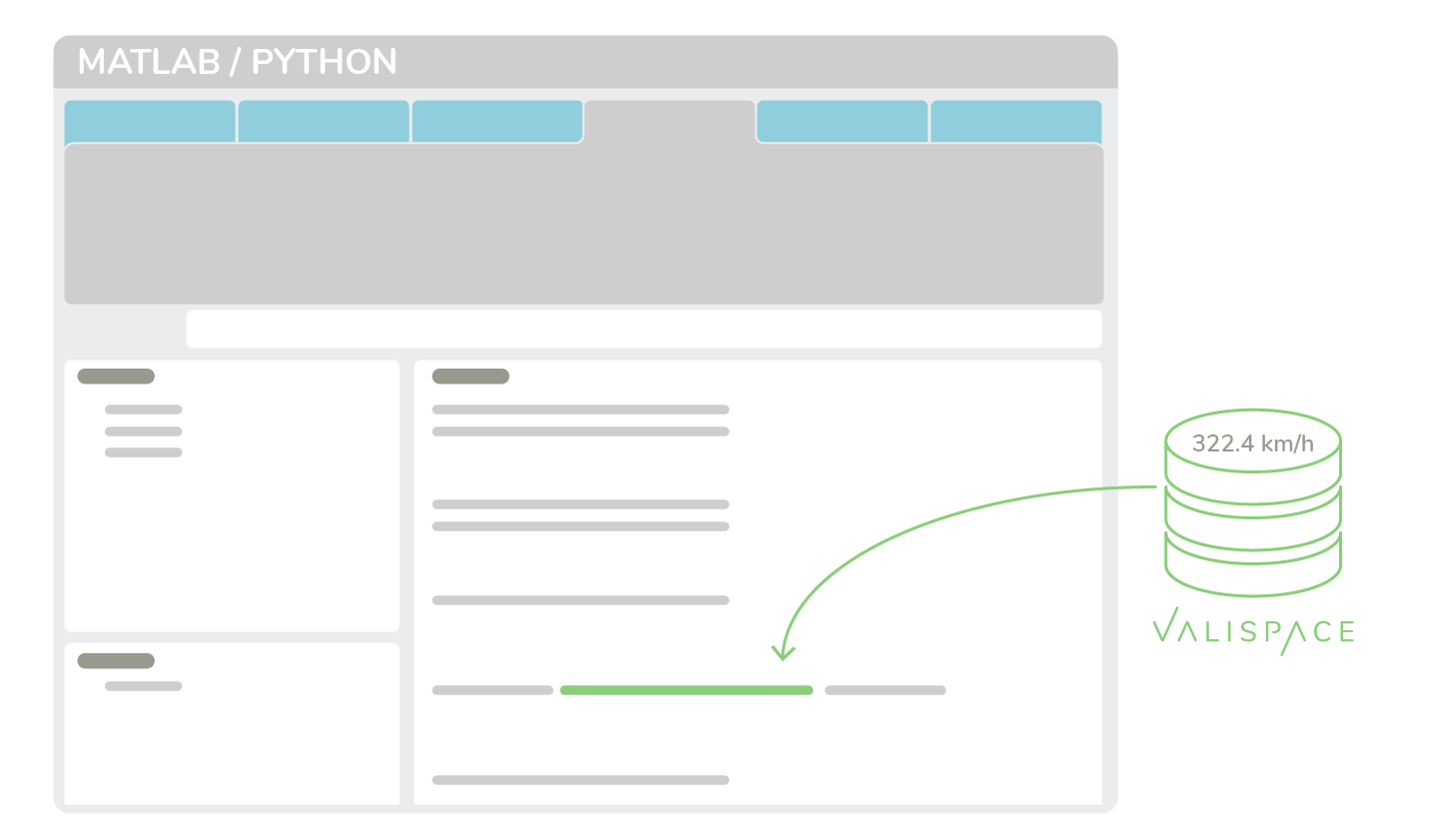
Connect seamlessly to your current tools and workflow
With Valispace
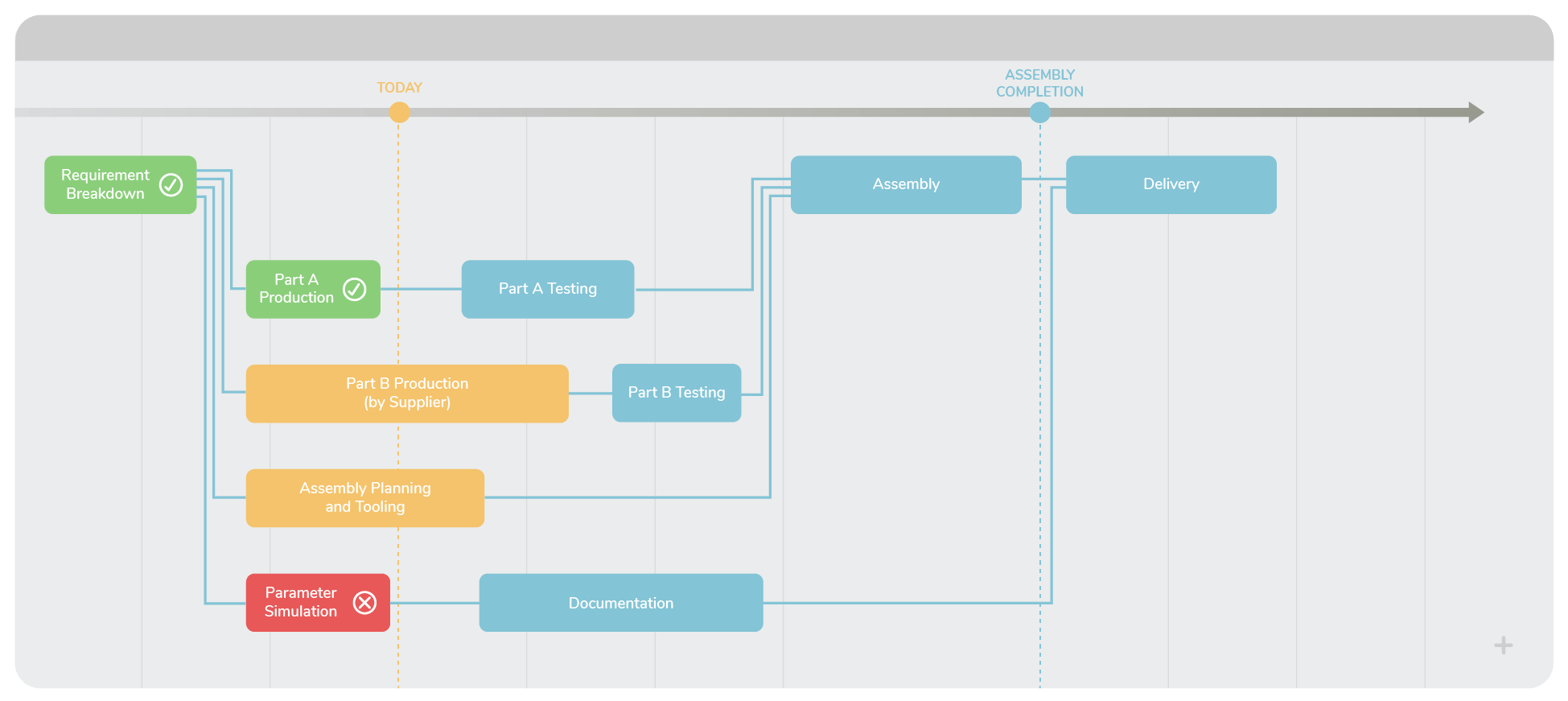
Plan projects and find out their status in a single view
With Valispace
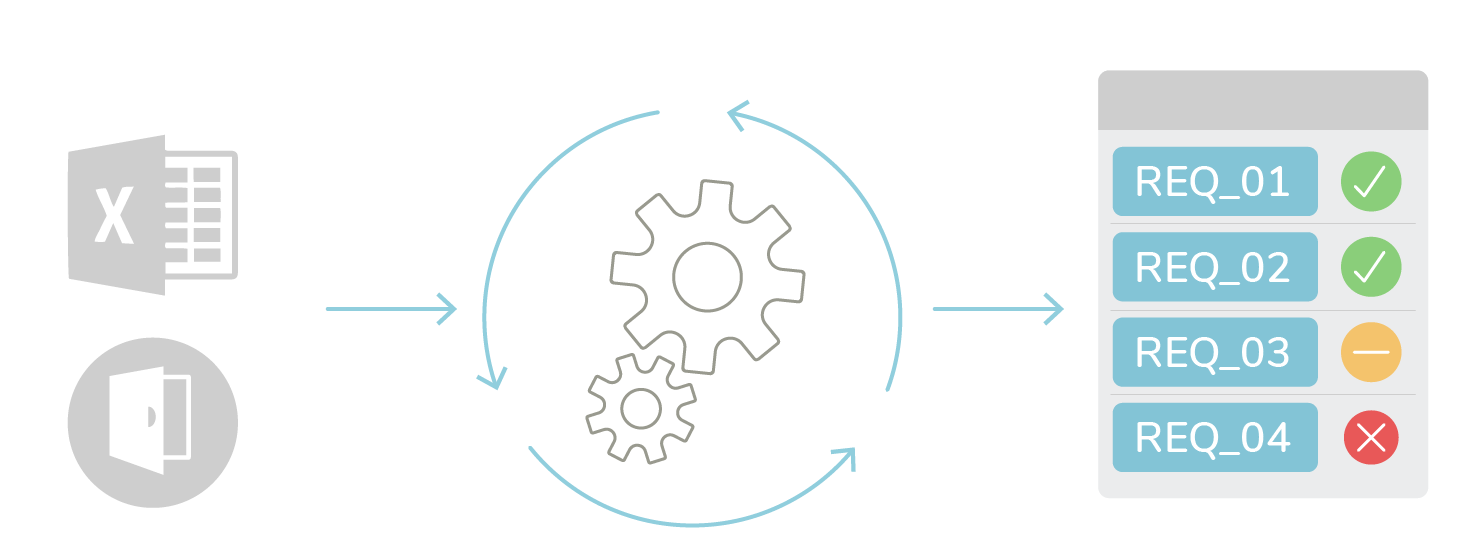
No more copy pasting – start working directly on your requirements
With Valispace
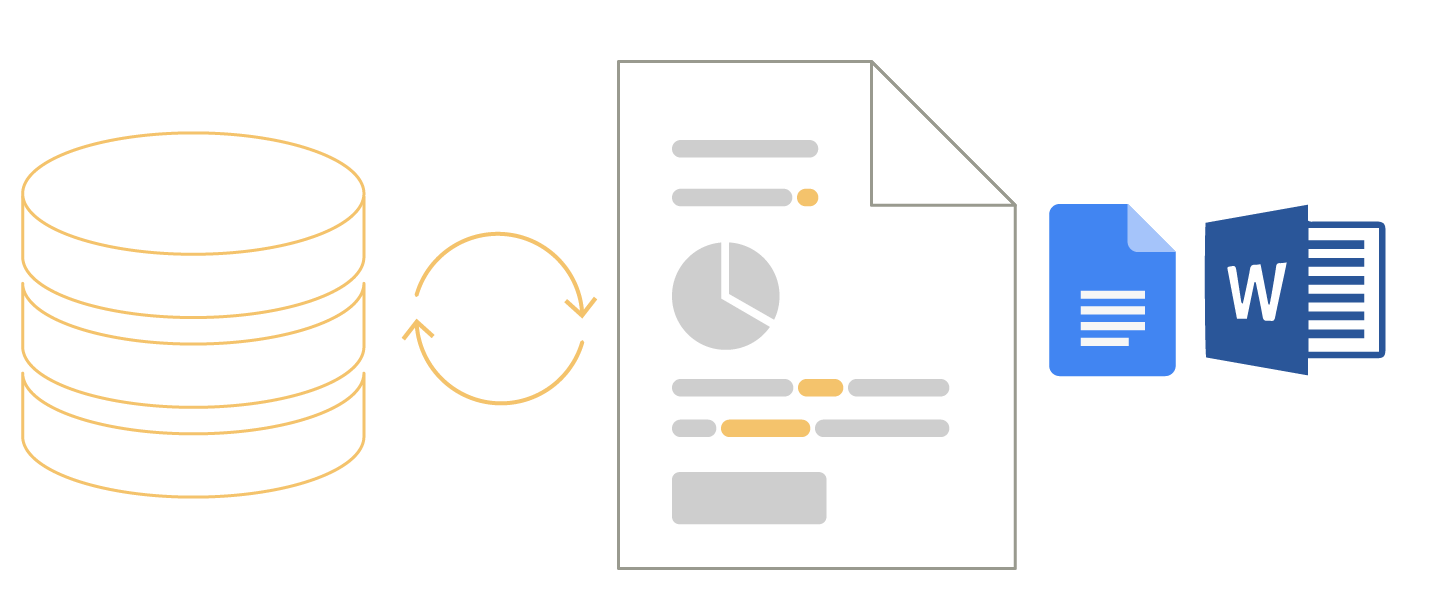
Integrate with the tools you use every day and create a seamless workflow
With Valispace
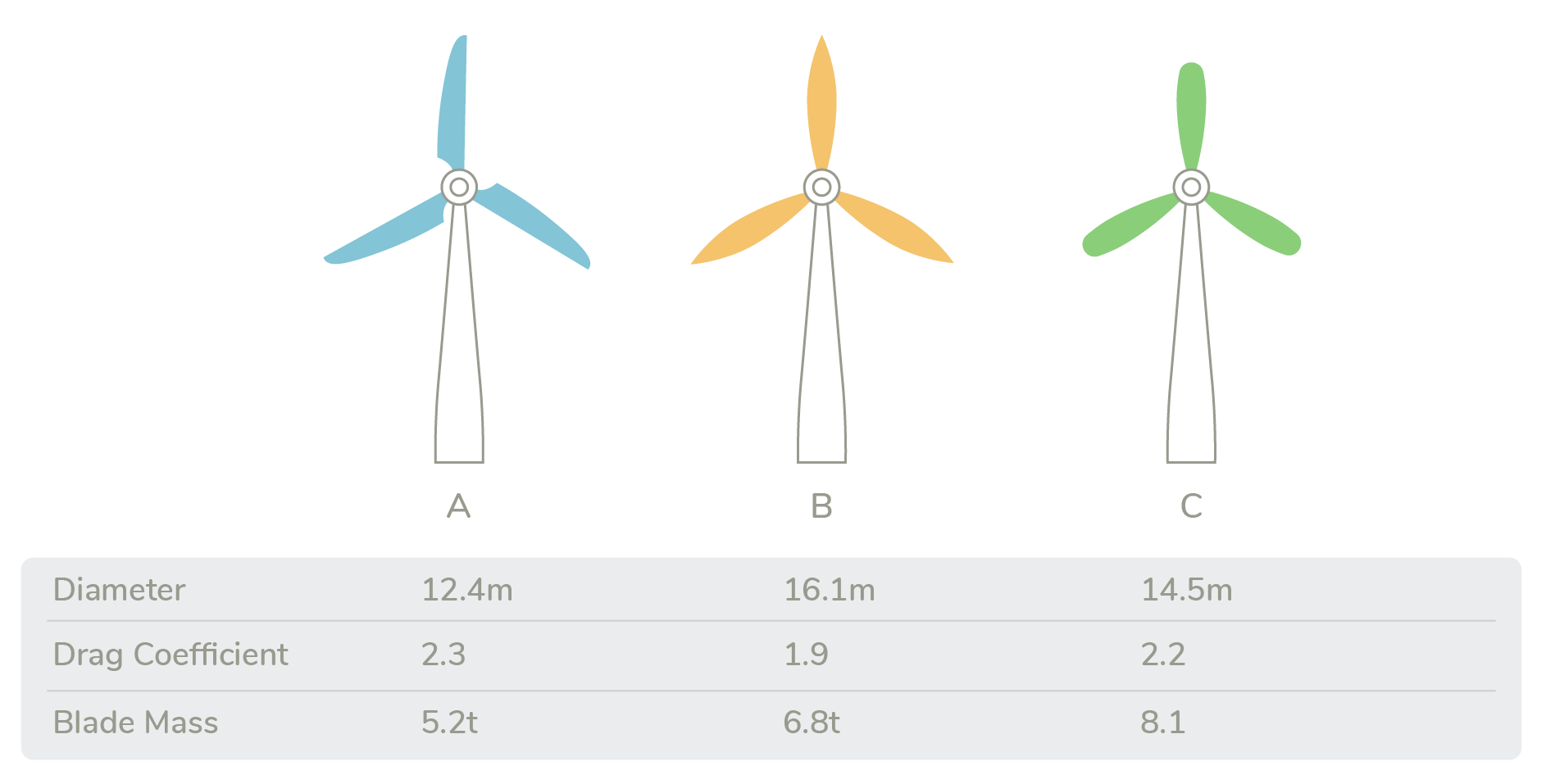
Make informed and documented trade offs throughout your project
With Valispace
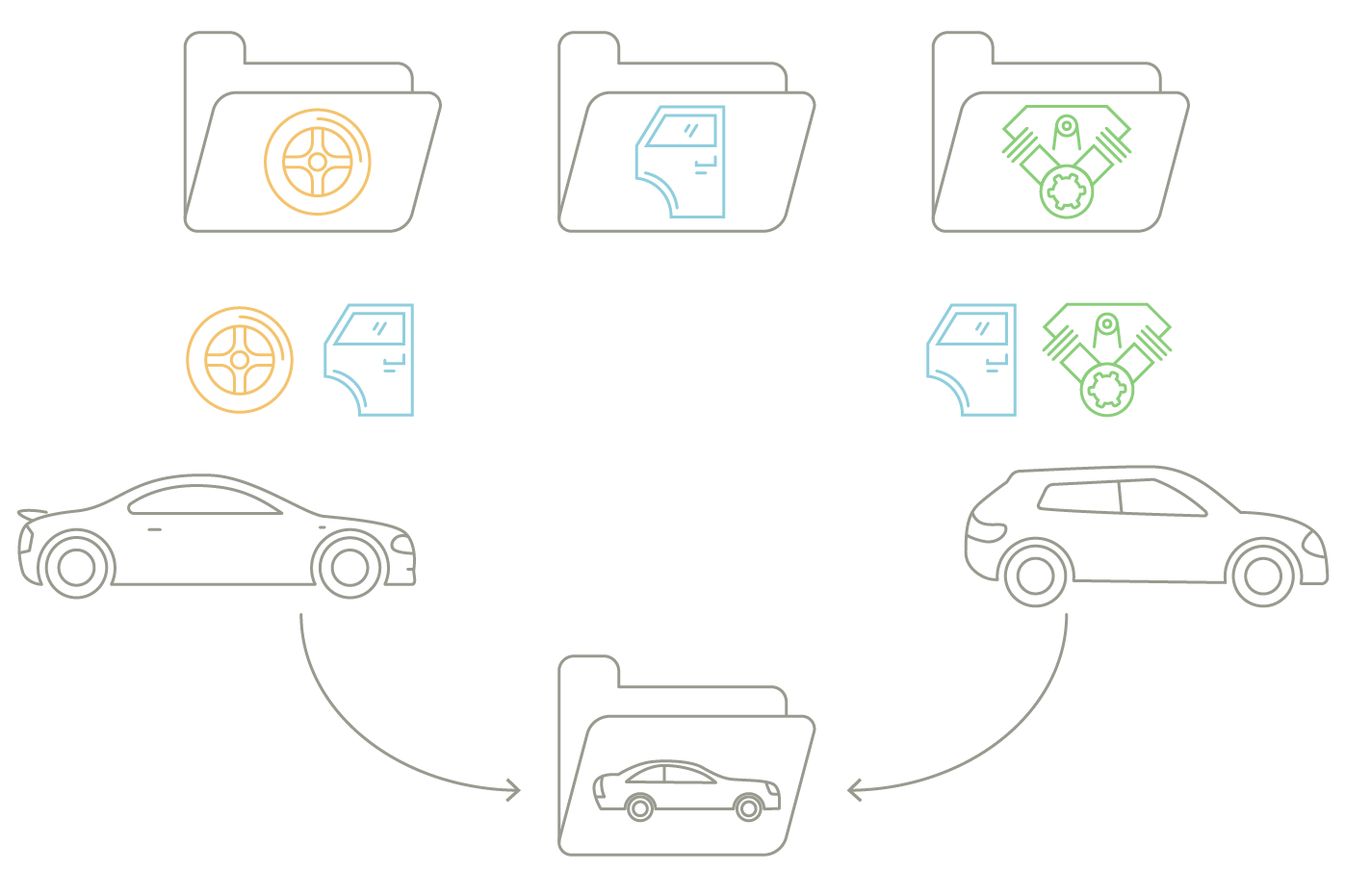
Build on top of what you already have
With Valispace
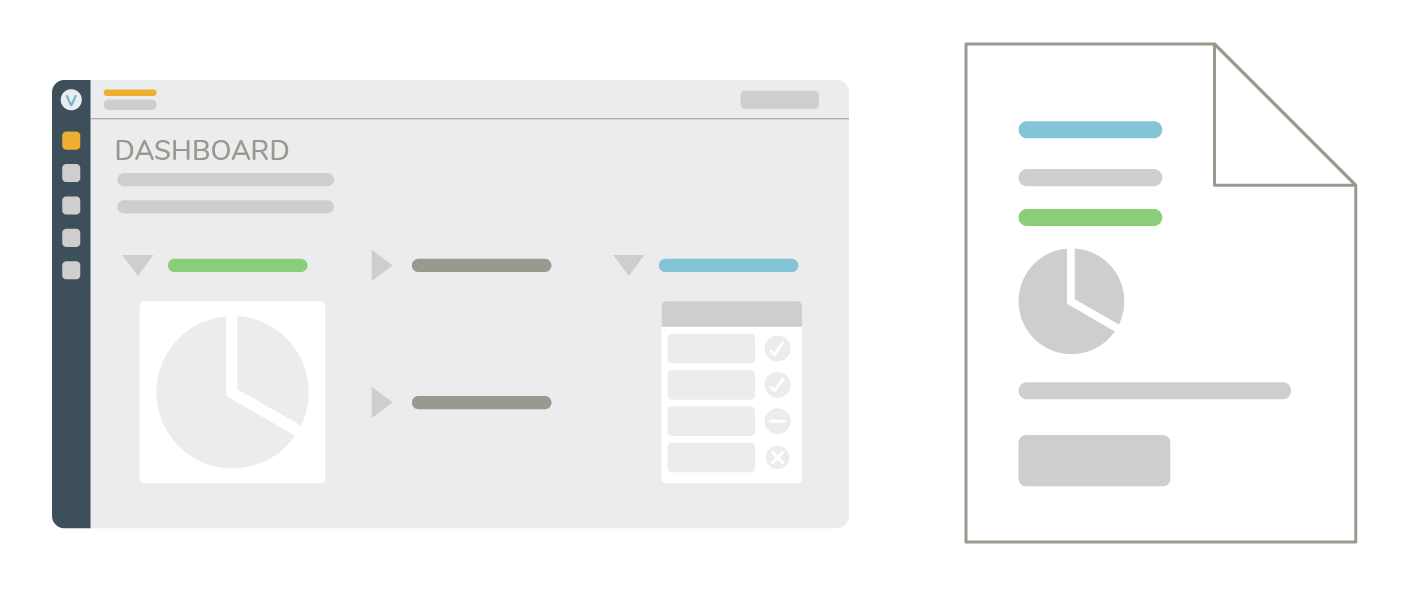
An easy way to keep your team or customers up to date
With Valispace
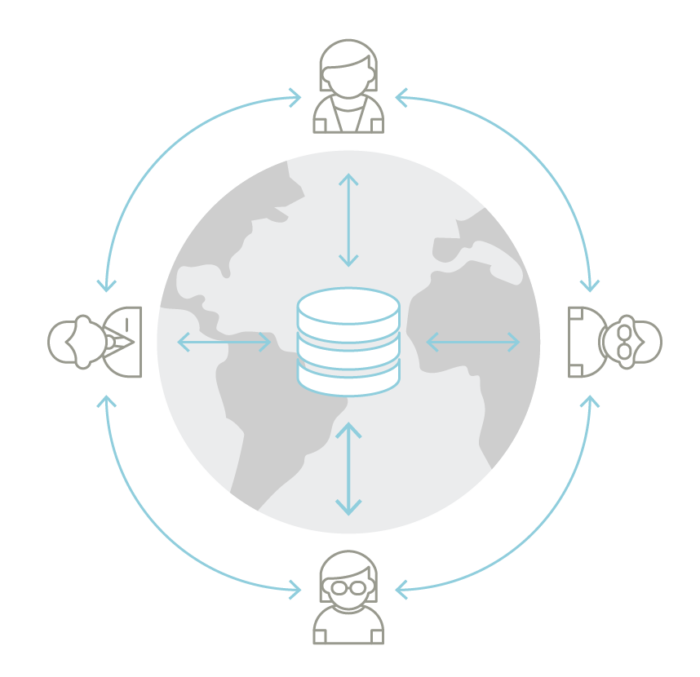
Truly digital collaboration from your browser.
With Valispace
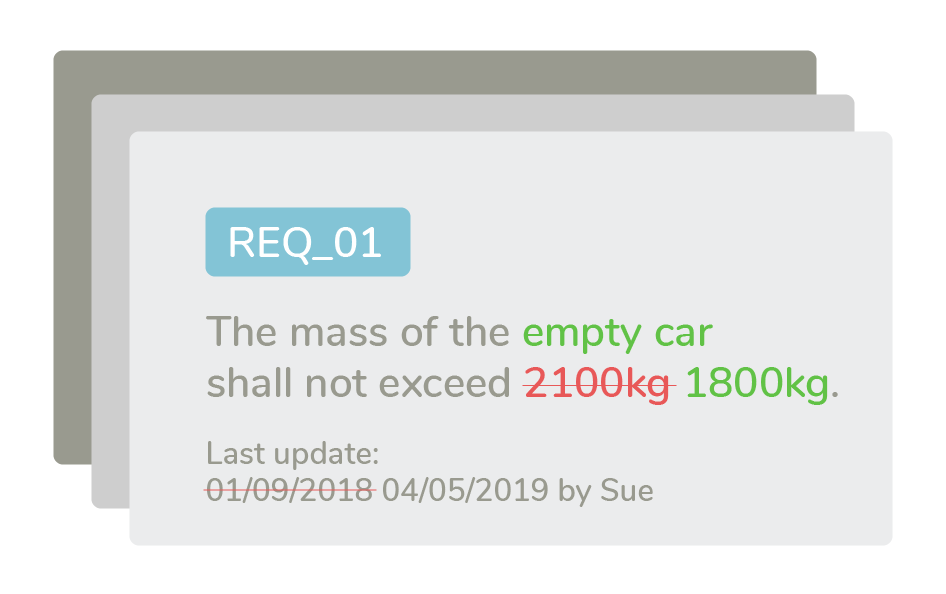
Capture the evolution of your requirements
With Valispace
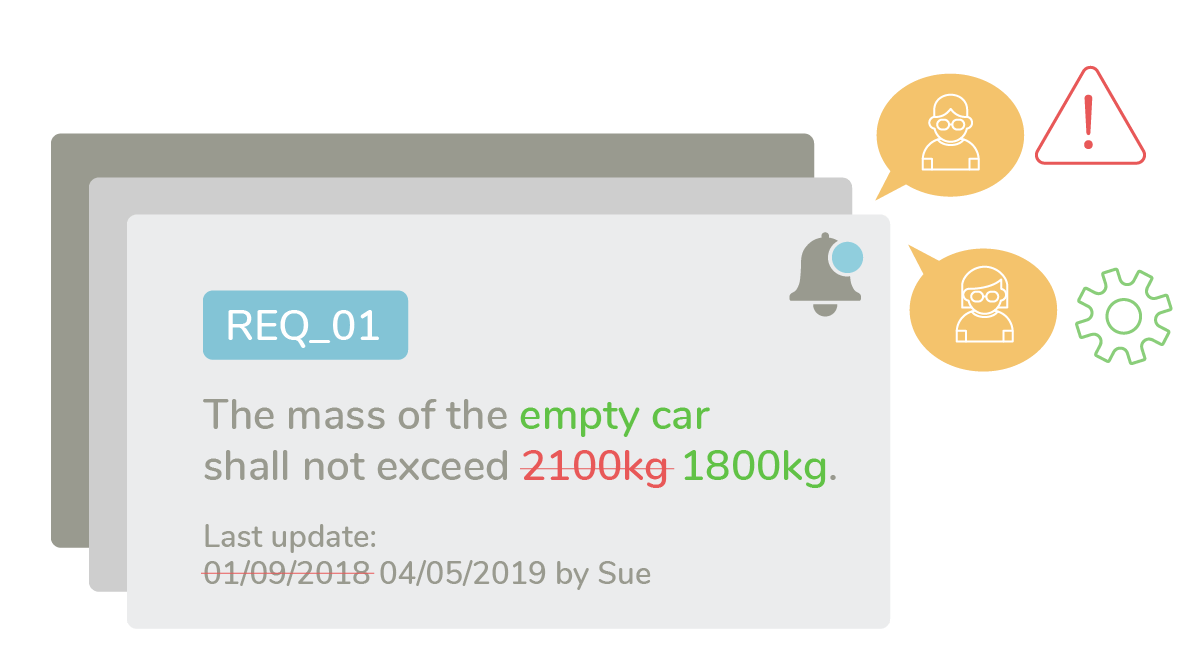
Collaborate and speed up requirements reviews
With Valispace
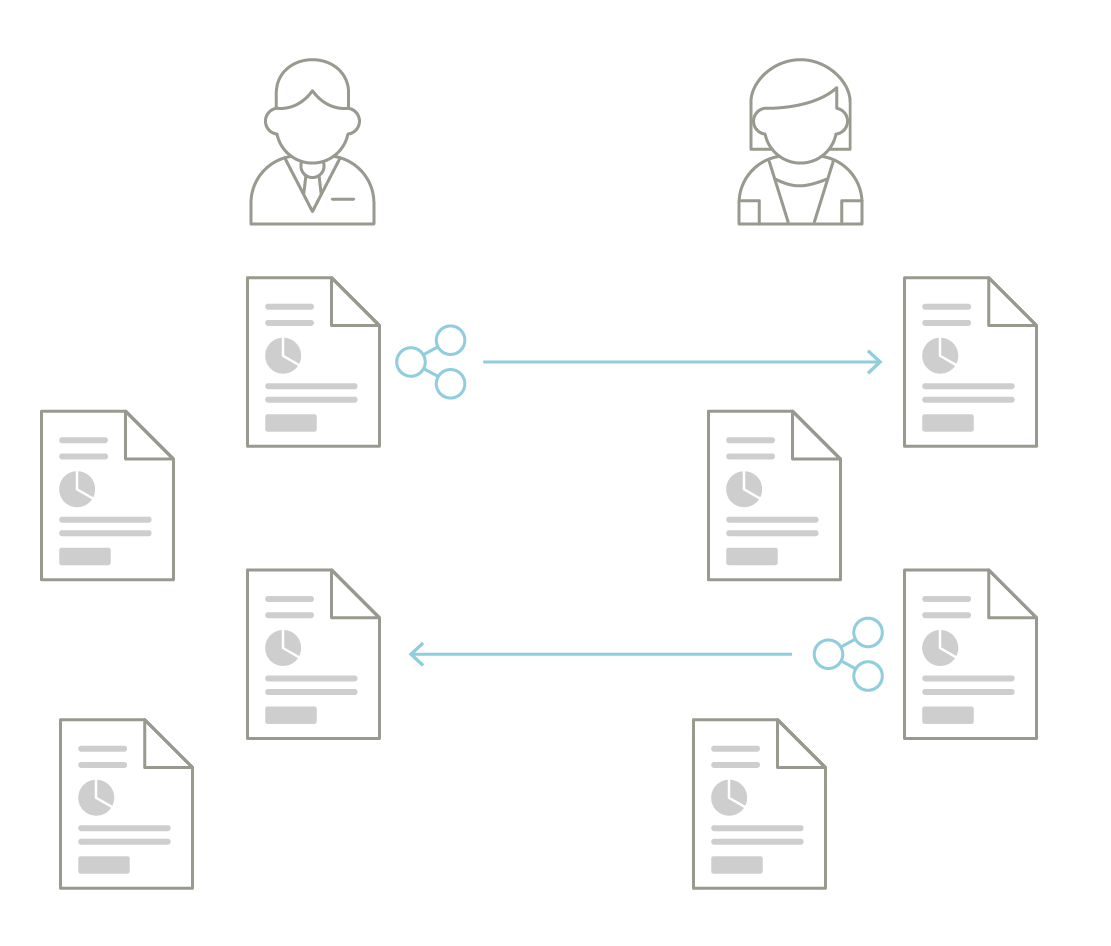
Share dynamic documents and avoid resending updates every week
With Valispace
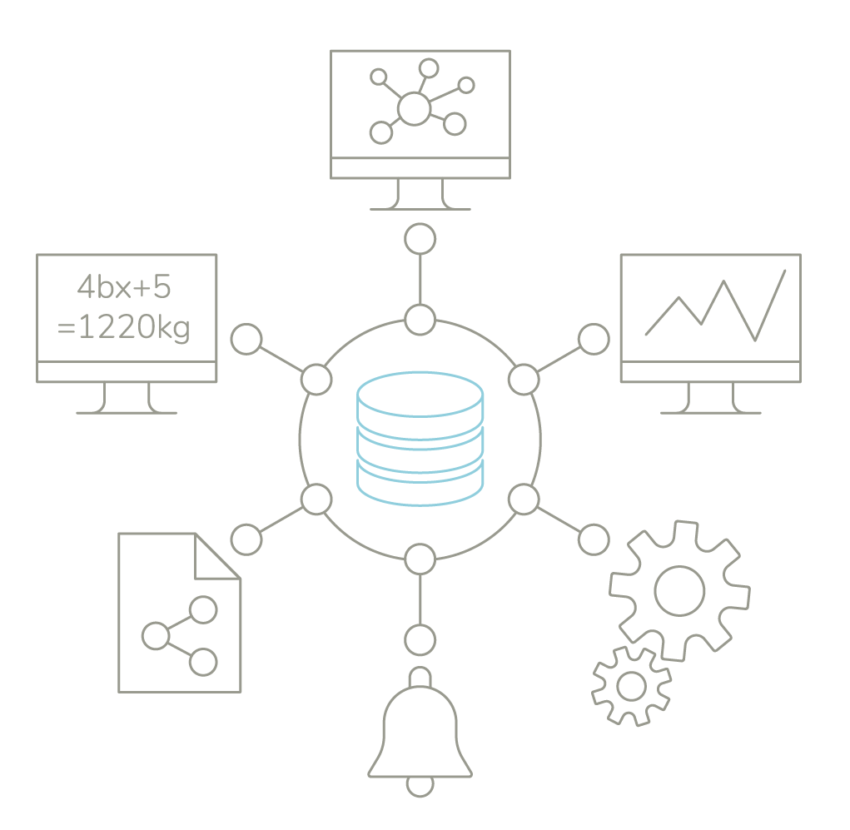
Keep all your engineering data in a Single-Source of Truth throughout the project lifecycle
With Valispace
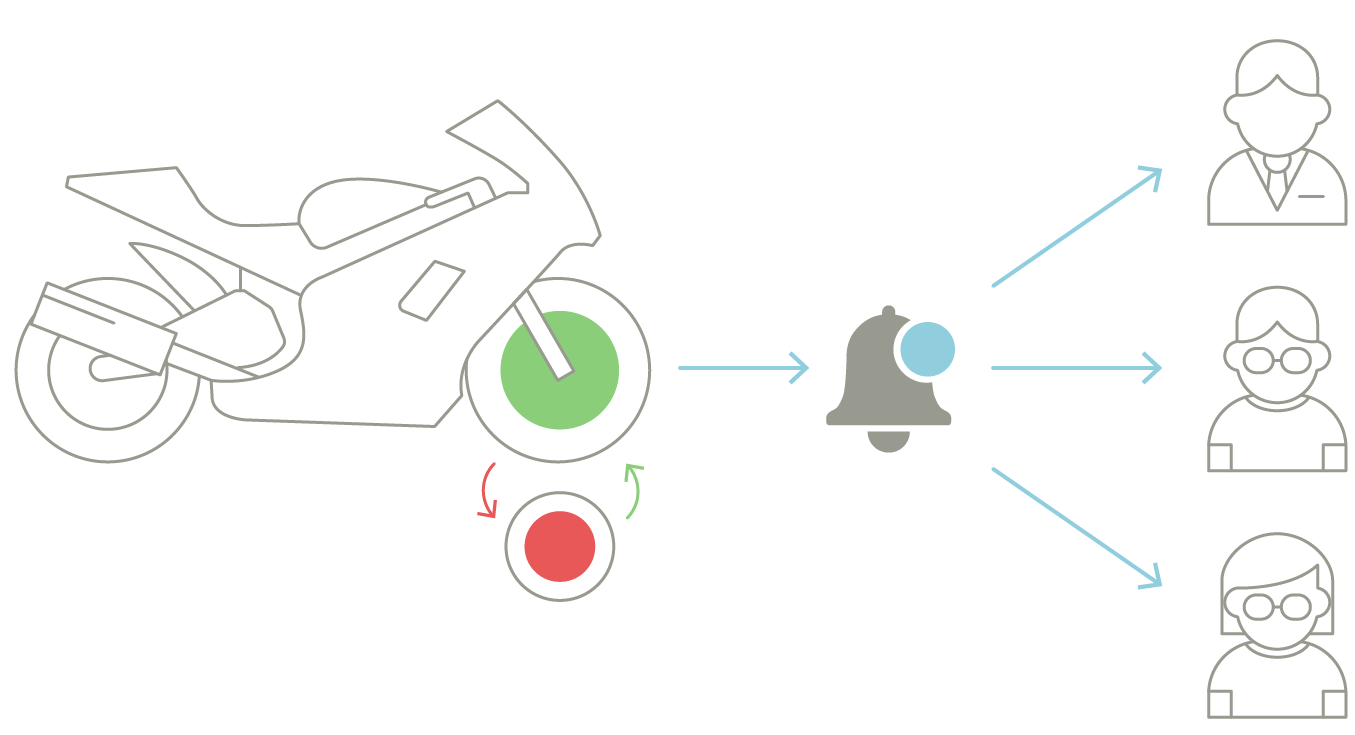
Not a single update will get lost by notifying the right people at the right time
With Valispace
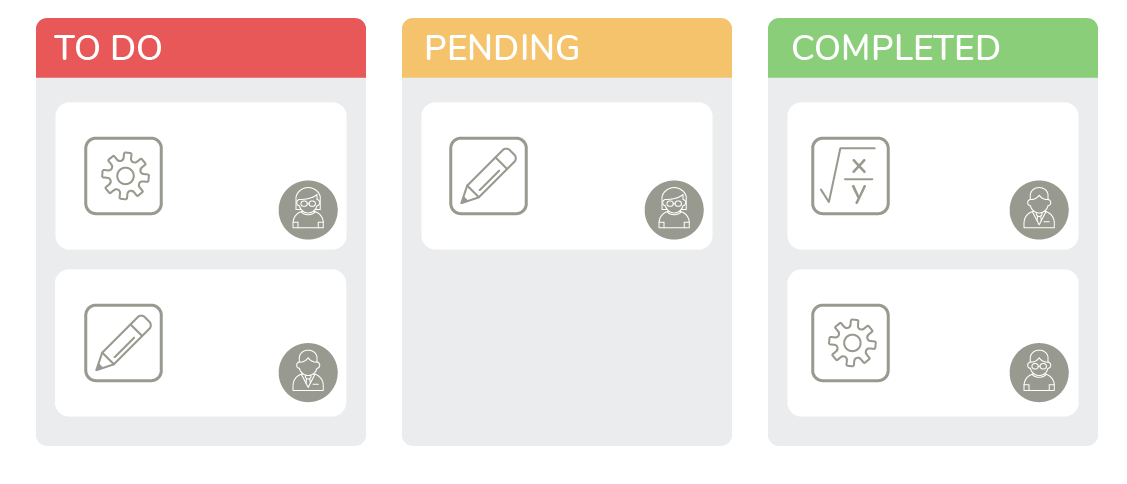
A light weight task management system without overhead
With Valispace
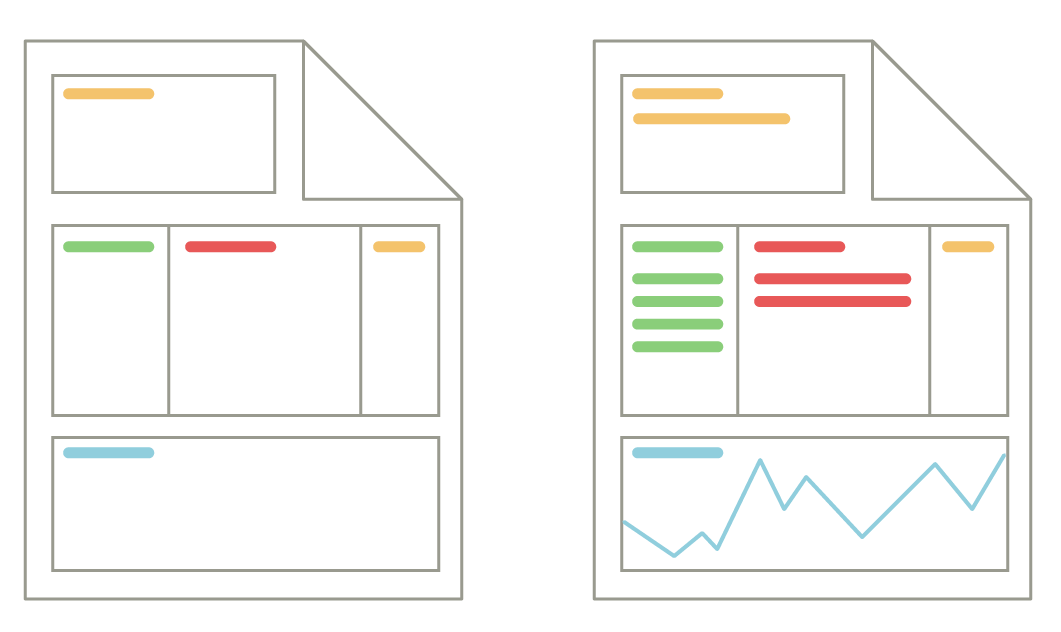
Create quick documentation and reports with templates
With Valispace
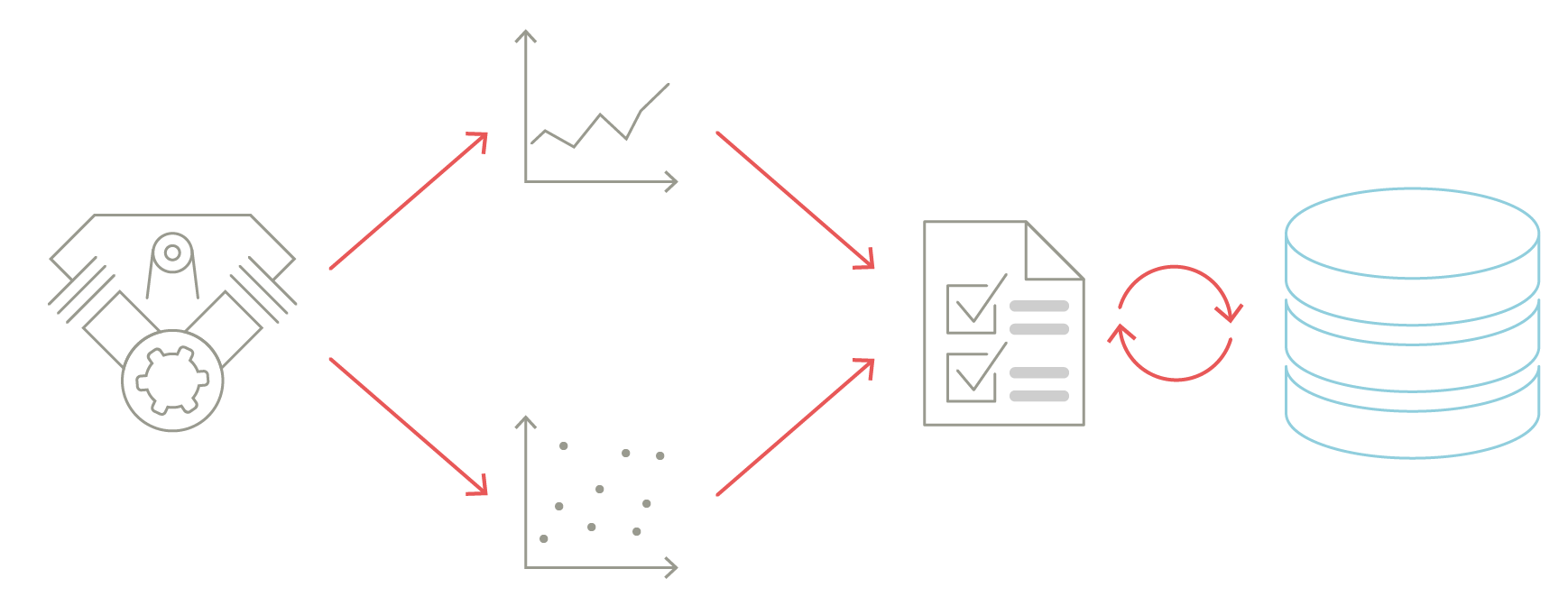
Store your test results directly within the test run
With Valispace
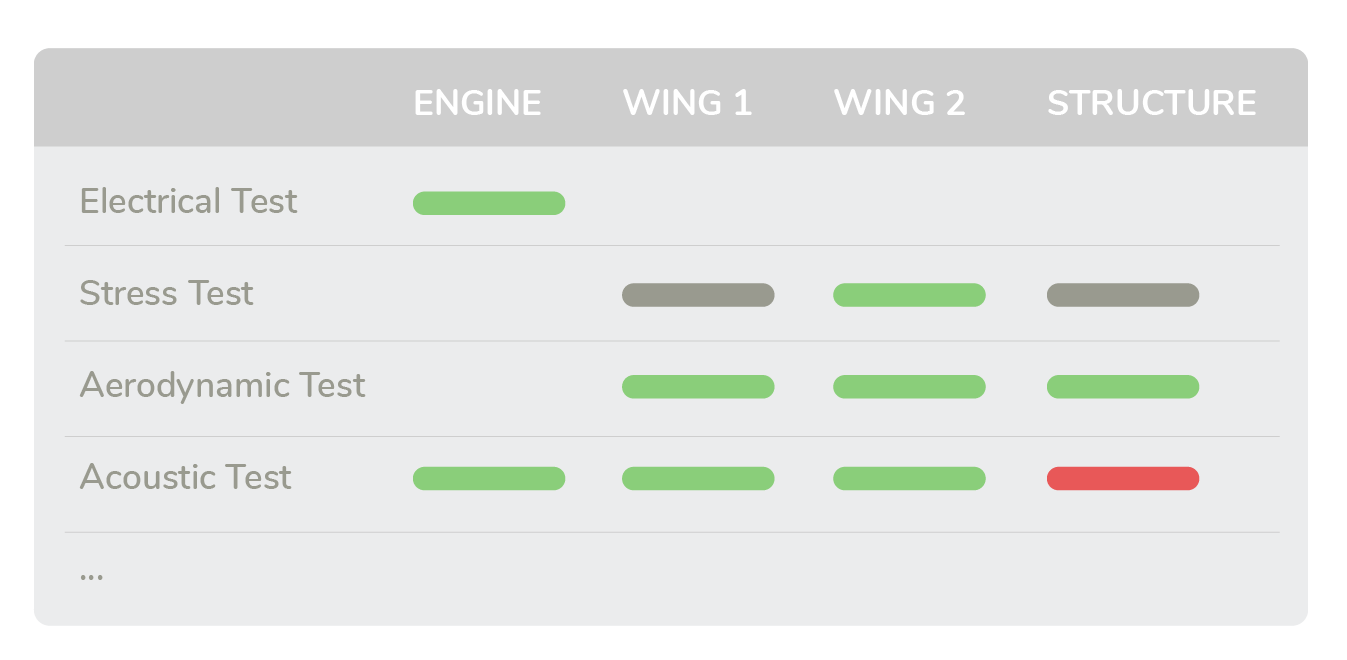
Always keep an overview of your test campaigns
With Valispace