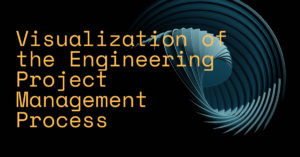
Engineering project management software can play a critical role in assisting small teams in overcoming the unique project management challenges they face.
The software can help small teams complete projects more efficiently and effectively by streamlining workflow, improving communication and collaboration, and providing visibility into project progress. Engineers should think about implementing engineering project management software for their small teams in order to improve efficiency and collaboration while staying on top of deadlines and budgets.
Engineering Project Management Software Types
There are several types of engineering project management software available, each with its own set of advantages and disadvantages.
Task management software:
Task management software, for example, is designed to assist teams in organizing and prioritizing tasks. This software, which typically includes features such as task lists, calendars, and reminders, can assist teams in ensuring that all tasks are completed on time. The use of task management software can help teams stay organized and on top of their to-do list.
However, one disadvantage is that it may not provide sufficient information about how the tasks fit into the larger project and how they are progressing.
Project planning software:
Project planning software is another type of engineering project management software. This software is intended to assist teams in planning and organizing their projects from start to finish. It typically includes Gantt charts, timelines, and task dependencies, and it can assist teams in visualizing project progress and identifying potential roadblocks early on.
One advantage of using project management software is that it provides a clear overview of the project’s progress and timeline. However, one disadvantage is that it may lack sufficient collaboration features such as real-time editing, commenting, and file sharing.
Collaboration tools:
Collaboration tools are a third type of engineering project management software. These tools are intended to assist teams in effectively communicating and collaborating, even when working remotely. They typically include features such as chat, video conferencing, and file sharing, and can assist teams in staying connected and easily sharing information.
The use of collaboration tools has the advantage of improving communication and collaboration among team members. However, one disadvantage is that it may lack project management features such as task management, timelines, and budget tracking.

Best Project Management Software for Small Engineering Teams: What to Look For
There are several key features to look for when evaluating engineering project management software options for small teams.
Scalability:
Scalability is a critical feature. Small teams frequently have limited resources, so it’s critical that the software they choose can expand and adapt as their team and projects grow.
This implies that the software should be capable of handling an increasing number of projects and team members without becoming cumbersome or difficult to use.
Popular software with this feature: Trello, Asana, and Jira Software
Ease of use:
Another important consideration is ease of use. Small teams frequently lack dedicated project managers, so it is critical that the software is simple to use and navigate for team members.
This means that the software should be simple and straightforward, with an intuitive and user-friendly interface.
Popular software with this feature: Trello, Asana, and Monday.com.
Integration with other tools:
Another important feature to look for is integration with other tools. Small teams frequently use a variety of tools to manage various aspects of their projects, so the software they select must be able to integrate with these other tools.
This means the software should be able to communicate with other tools like design software, communication software, and accounting software.
Popular software with this feature: Trello, Asana, and Jira Software
Real-time collaboration and editing:
Real-time collaboration and editing is another important feature for small teams. With the rise of remote working, it is critical that the software allow all team members to access, edit, and comment on documents in real time. This will assist the team in reducing project delays and improving accountability.
Popular software with this feature: Google Docs, Microsoft Teams, and Notion
Reporting and analytical capabilities:
Finally, look for software that offers robust reporting and analytics capabilities. This will assist small teams in understanding the status of their projects and identifying potential roadblocks early on.
Popular software with this feature: Jira Software, Monday.com, and ClickUp.
Engineers should carefully evaluate the available software options and select the one that best meets the needs of their small teams.
How to Put Engineering Project Management Software in Place for Small Teams
Implementing engineering project management software for small teams may appear daunting at first, but with the right approach, it can be a quick and easy process.
One of the first steps is to select the right software for your team’s needs. This entails weighing the various options available and taking into account factors such as scalability, ease of use, and integration with other tools. After you’ve chosen the software, it’s critical to involve your team in the implementation process to ensure that everyone is on board and understands how to use it effectively.
The following step is to teach your team how to use the software. Written instructions, video tutorials, or in-person training sessions are all examples of this.
It’s critical that everyone on your team feels at ease with the software and understands how to use the various features. Additionally, a dedicated support system, such as an internal help desk or a dedicated team member who can provide ongoing support, is a good idea.
Following training, it is critical to integrate the software into your team’s workflow. This entails integrating the software into your current processes and procedures, such as how you handle tasks, deadlines, and progress reports. This may require some trial and error, but it is critical to be adaptable and willing to make changes as needed.
Another critical step is to develop specific guidelines and protocols for using the software. Setting up roles and permissions, as well as establishing best practices for communication and collaboration, can all be part of this. This will help to ensure that everyone on your team is on the same page and understands how to effectively use the software.
The last step consists on reviewing and evaluating the software’s performance on a regular basis. Key metrics such as project completion rates, team productivity, and user satisfaction can all be tracked. This will assist you in identifying areas for improvement and making necessary adjustments.
If the proper approach is taken, implementing engineering project management software for small teams can be a smooth and efficient process. And it is crucial that to involve your team in the implementation process, as well as to be flexible and willing to make changes as needed.
Engineers should consider implementing engineering project management software for their small teams in order to improve efficiency, collaboration, and keep track of deadlines and budgets. Like this, teams can achieve project goals and meet stakeholder expectations with the right software and implementation approach.

